Last week I automated much of the back office work for a small design studio in less than 8hrs and I am still mind-blown about it.
n8n is a game-changer and should be known by all SMBs and even enterprise companies.




Unlock Monday.com’s full potential with n8n, connecting it to similar Productivity apps and over 1000 other services. Automate productivity workflows by scheduling tasks, managing project timelines, and tracking progress across platforms. Create adaptable and scalable workflows between Monday.com and your stack. All within a building experience you will love.
 Google Sheets
and Monday.com integration
Google Sheets
and Monday.com integration Telegram
and Monday.com integration
Telegram
and Monday.com integration MySQL
and Monday.com integration
MySQL
and Monday.com integration Slack
and Monday.com integration
Slack
and Monday.com integration Postgres
and Monday.com integration
Postgres
and Monday.com integration Gmail
and Monday.com integration
Gmail
and Monday.com integration Google Drive
and Monday.com integration
Google Drive
and Monday.com integration GraphQL
and Monday.com integration
GraphQL
and Monday.com integration HubSpot
and Monday.com integration
HubSpot
and Monday.com integration HTTP Request
and Monday.com integration
HTTP Request
and Monday.com integration Webhook
and Monday.com integration
Webhook
and Monday.com integration Discord
and Monday.com integration
Discord
and Monday.com integration Notion
and Monday.com integration
Notion
and Monday.com integration Airtable
and Monday.com integration
Airtable
and Monday.com integration GitHub
and Monday.com integration
GitHub
and Monday.com integration Google Calendar
and Monday.com integration
Google Calendar
and Monday.com integration MongoDB
and Monday.com integration
MongoDB
and Monday.com integration Microsoft SQL
and Monday.com integration
Microsoft SQL
and Monday.com integration OpenWeatherMap
and Monday.com integration
OpenWeatherMap
and Monday.com integration X (Formerly Twitter)
and Monday.com integration
X (Formerly Twitter)
and Monday.com integration Mautic
and Monday.com integration
Mautic
and Monday.com integration Redis
and Monday.com integration
Redis
and Monday.com integration Pushover
and Monday.com integration
Pushover
and Monday.com integration SendGrid
and Monday.com integration
SendGrid
and Monday.com integration Jira Software
and Monday.com integration
Jira Software
and Monday.com integration ClickUp
and Monday.com integration
ClickUp
and Monday.com integration Trello
and Monday.com integration
Trello
and Monday.com integration AWS S3
and Monday.com integration
AWS S3
and Monday.com integration Twilio
and Monday.com integration
Twilio
and Monday.com integration Todoist
and Monday.com integration
Todoist
and Monday.com integration Pipedrive
and Monday.com integration
Pipedrive
and Monday.com integration Nextcloud
and Monday.com integration
Nextcloud
and Monday.com integration Microsoft Outlook
and Monday.com integration
Microsoft Outlook
and Monday.com integration Mattermost
and Monday.com integration
Mattermost
and Monday.com integration Facebook Graph API
and Monday.com integration
Facebook Graph API
and Monday.com integration WooCommerce
and Monday.com integration
WooCommerce
and Monday.com integration NocoDB
and Monday.com integration
NocoDB
and Monday.com integration Google Docs
and Monday.com integration
Google Docs
and Monday.com integration S3
and Monday.com integration
S3
and Monday.com integration Spotify
and Monday.com integration
Spotify
and Monday.com integration ActiveCampaign
and Monday.com integration
ActiveCampaign
and Monday.com integration MQTT
and Monday.com integration
MQTT
and Monday.com integration Home Assistant
and Monday.com integration
Home Assistant
and Monday.com integration WhatsApp Business Cloud
and Monday.com integration
WhatsApp Business Cloud
and Monday.com integration Google Contacts
and Monday.com integration
Google Contacts
and Monday.com integration YouTube
and Monday.com integration
YouTube
and Monday.com integration RabbitMQ
and Monday.com integration
RabbitMQ
and Monday.com integration Supabase
and Monday.com integration
Supabase
and Monday.com integration RocketChat
and Monday.com integration
RocketChat
and Monday.com integration TheHive
and Monday.com integration
TheHive
and Monday.com integration Salesforce
and Monday.com integration
Salesforce
and Monday.com integration Microsoft Teams
and Monday.com integration
Microsoft Teams
and Monday.com integration Mailgun
and Monday.com integration
Mailgun
and Monday.com integration Matrix
and Monday.com integration
Matrix
and Monday.com integration Dropbox
and Monday.com integration
Dropbox
and Monday.com integration Google Cloud Firestore
and Monday.com integration
Google Cloud Firestore
and Monday.com integration Reddit
and Monday.com integration
Reddit
and Monday.com integration Mailchimp
and Monday.com integration
Mailchimp
and Monday.com integration Asana
and Monday.com integration
Asana
and Monday.com integration Wordpress
and Monday.com integration
Wordpress
and Monday.com integration Gotify
and Monday.com integration
Gotify
and Monday.com integration Mailjet
and Monday.com integration
Mailjet
and Monday.com integration Elasticsearch
and Monday.com integration
Elasticsearch
and Monday.com integration Google BigQuery
and Monday.com integration
Google BigQuery
and Monday.com integration Stripe
and Monday.com integration
Stripe
and Monday.com integration Microsoft OneDrive
and Monday.com integration
Microsoft OneDrive
and Monday.com integration Microsoft Excel 365
and Monday.com integration
Microsoft Excel 365
and Monday.com integration CoinGecko
and Monday.com integration
CoinGecko
and Monday.com integration Zendesk
and Monday.com integration
Zendesk
and Monday.com integration APITemplate.io
and Monday.com integration
APITemplate.io
and Monday.com integration Line
and Monday.com integration
Line
and Monday.com integration AWS Lambda
and Monday.com integration
AWS Lambda
and Monday.com integration Shopify
and Monday.com integration
Shopify
and Monday.com integration Kafka
and Monday.com integration
Kafka
and Monday.com integration NASA
and Monday.com integration
NASA
and Monday.com integration GitLab
and Monday.com integration
GitLab
and Monday.com integration Brevo
and Monday.com integration
Brevo
and Monday.com integration Customer Datastore (n8n training)
and Monday.com integration
Customer Datastore (n8n training)
and Monday.com integration Microsoft To Do
and Monday.com integration
Microsoft To Do
and Monday.com integration Pushbullet
and Monday.com integration
Pushbullet
and Monday.com integration LinkedIn
and Monday.com integration
LinkedIn
and Monday.com integration AWS SES
and Monday.com integration
AWS SES
and Monday.com integration Webflow
and Monday.com integration
Webflow
and Monday.com integration Odoo
and Monday.com integration
Odoo
and Monday.com integration SeaTable
and Monday.com integration
SeaTable
and Monday.com integration Phantombuster
and Monday.com integration
Phantombuster
and Monday.com integration Bubble
and Monday.com integration
Bubble
and Monday.com integration Google Tasks
and Monday.com integration
Google Tasks
and Monday.com integration AWS DynamoDB
and Monday.com integration
AWS DynamoDB
and Monday.com integration DeepL
and Monday.com integration
DeepL
and Monday.com integration Google Analytics
and Monday.com integration
Google Analytics
and Monday.com integration Coda
and Monday.com integration
Coda
and Monday.com integration Zoho CRM
and Monday.com integration
Zoho CRM
and Monday.com integration Google Translate
and Monday.com integration
Google Translate
and Monday.com integration Google Chat
and Monday.com integration
Google Chat
and Monday.com integration Clockify
and Monday.com integration
Clockify
and Monday.com integration Raindrop
and Monday.com integration
Raindrop
and Monday.com integration Zoom
and Monday.com integration
Zoom
and Monday.com integration Snowflake
and Monday.com integration
Snowflake
and Monday.com integration Dropcontact
and Monday.com integration
Dropcontact
and Monday.com integration Grist
and Monday.com integration
Grist
and Monday.com integration Cortex
and Monday.com integration
Cortex
and Monday.com integration Lemlist
and Monday.com integration
Lemlist
and Monday.com integration Strapi
and Monday.com integration
Strapi
and Monday.com integration Bitly
and Monday.com integration
Bitly
and Monday.com integration Google Slides
and Monday.com integration
Google Slides
and Monday.com integration ERPNext
and Monday.com integration
ERPNext
and Monday.com integration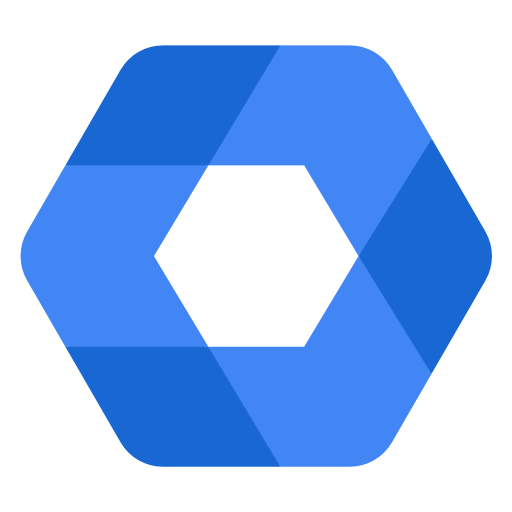 Google Workspace Admin
and Monday.com integration
Google Workspace Admin
and Monday.com integration Wise
and Monday.com integration
Wise
and Monday.com integration Yourls
and Monday.com integration
Yourls
and Monday.com integration Philips Hue
and Monday.com integration
Philips Hue
and Monday.com integration Xero
and Monday.com integration
Xero
and Monday.com integration AWS SNS
and Monday.com integration
AWS SNS
and Monday.com integration Freshdesk
and Monday.com integration
Freshdesk
and Monday.com integration UptimeRobot
and Monday.com integration
UptimeRobot
and Monday.com integration One Simple API
and Monday.com integration
One Simple API
and Monday.com integration Pushcut
and Monday.com integration
Pushcut
and Monday.com integration Zulip
and Monday.com integration
Zulip
and Monday.com integration Ghost
and Monday.com integration
Ghost
and Monday.com integration QuickBooks Online
and Monday.com integration
QuickBooks Online
and Monday.com integration Wekan
and Monday.com integration
Wekan
and Monday.com integration Customer.io
and Monday.com integration
Customer.io
and Monday.com integration Zammad
and Monday.com integration
Zammad
and Monday.com integration Metabase
and Monday.com integration
Metabase
and Monday.com integration Jenkins
and Monday.com integration
Jenkins
and Monday.com integration urlscan.io
and Monday.com integration
urlscan.io
and Monday.com integration PagerDuty
and Monday.com integration
PagerDuty
and Monday.com integration Customer Messenger (n8n training)
and Monday.com integration
Customer Messenger (n8n training)
and Monday.com integration MailerLite
and Monday.com integration
MailerLite
and Monday.com integration Linear
and Monday.com integration
Linear
and Monday.com integration Hacker News
and Monday.com integration
Hacker News
and Monday.com integration FileMaker
and Monday.com integration
FileMaker
and Monday.com integration seven
and Monday.com integration
seven
and Monday.com integration Sendy
and Monday.com integration
Sendy
and Monday.com integration Harvest
and Monday.com integration
Harvest
and Monday.com integration Taiga
and Monday.com integration
Taiga
and Monday.com integration Mindee
and Monday.com integration
Mindee
and Monday.com integration Mandrill
and Monday.com integration
Mandrill
and Monday.com integration AWS SQS
and Monday.com integration
AWS SQS
and Monday.com integration Google Cloud Realtime Database
and Monday.com integration
Google Cloud Realtime Database
and Monday.com integration Keap
and Monday.com integration
Keap
and Monday.com integration Grafana
and Monday.com integration
Grafana
and Monday.com integration Onfleet
and Monday.com integration
Onfleet
and Monday.com integration Discourse
and Monday.com integration
Discourse
and Monday.com integration Strava
and Monday.com integration
Strava
and Monday.com integration Medium
and Monday.com integration
Medium
and Monday.com integration Bannerbear
and Monday.com integration
Bannerbear
and Monday.com integration ConvertKit
and Monday.com integration
ConvertKit
and Monday.com integration Magento 2
and Monday.com integration
Magento 2
and Monday.com integration HighLevel
and Monday.com integration
HighLevel
and Monday.com integration Box
and Monday.com integration
Box
and Monday.com integration Invoice Ninja
and Monday.com integration
Invoice Ninja
and Monday.com integration Google Cloud Natural Language
and Monday.com integration
Google Cloud Natural Language
and Monday.com integration ServiceNow
and Monday.com integration
ServiceNow
and Monday.com integration AWS Transcribe
and Monday.com integration
AWS Transcribe
and Monday.com integration uProc
and Monday.com integration
uProc
and Monday.com integration HelpScout
and Monday.com integration
HelpScout
and Monday.com integration TimescaleDB
and Monday.com integration
TimescaleDB
and Monday.com integration MessageBird
and Monday.com integration
MessageBird
and Monday.com integration BambooHR
and Monday.com integration
BambooHR
and Monday.com integration Sentry.io
and Monday.com integration
Sentry.io
and Monday.com integration AWS Textract
and Monday.com integration
AWS Textract
and Monday.com integration Segment
and Monday.com integration
Segment
and Monday.com integration Splunk
and Monday.com integration
Splunk
and Monday.com integration QuestDB
and Monday.com integration
QuestDB
and Monday.com integration Intercom
and Monday.com integration
Intercom
and Monday.com integration Google Cloud Storage
and Monday.com integration
Google Cloud Storage
and Monday.com integration Vonage
and Monday.com integration
Vonage
and Monday.com integration PostBin
and Monday.com integration
PostBin
and Monday.com integration Plivo
and Monday.com integration
Plivo
and Monday.com integration Clearbit
and Monday.com integration
Clearbit
and Monday.com integration Rundeck
and Monday.com integration
Rundeck
and Monday.com integration Adalo
and Monday.com integration
Adalo
and Monday.com integration AWS Comprehend
and Monday.com integration
AWS Comprehend
and Monday.com integration Google Perspective
and Monday.com integration
Google Perspective
and Monday.com integration Paddle
and Monday.com integration
Paddle
and Monday.com integration DHL
and Monday.com integration
DHL
and Monday.com integration Freshservice
and Monday.com integration
Freshservice
and Monday.com integration SIGNL4
and Monday.com integration
SIGNL4
and Monday.com integration Quick Base
and Monday.com integration
Quick Base
and Monday.com integration Peekalink
and Monday.com integration
Peekalink
and Monday.com integration Webex by Cisco
and Monday.com integration
Webex by Cisco
and Monday.com integration Google Ads
and Monday.com integration
Google Ads
and Monday.com integration Contentful
and Monday.com integration
Contentful
and Monday.com integration AWS Rekognition
and Monday.com integration
AWS Rekognition
and Monday.com integration Oura
and Monday.com integration
Oura
and Monday.com integration Cockpit
and Monday.com integration
Cockpit
and Monday.com integration HaloPSA
and Monday.com integration
HaloPSA
and Monday.com integration Monica CRM
and Monday.com integration
Monica CRM
and Monday.com integration Marketstack
and Monday.com integration
Marketstack
and Monday.com integration Kitemaker
and Monday.com integration
Kitemaker
and Monday.com integration Autopilot
and Monday.com integration
Autopilot
and Monday.com integration MISP
and Monday.com integration
MISP
and Monday.com integration Freshworks CRM
and Monday.com integration
Freshworks CRM
and Monday.com integration Agile CRM
and Monday.com integration
Agile CRM
and Monday.com integration Beeminder
and Monday.com integration
Beeminder
and Monday.com integration Orbit
and Monday.com integration
Orbit
and Monday.com integration E-goi
and Monday.com integration
E-goi
and Monday.com integration Hunter
and Monday.com integration
Hunter
and Monday.com integration Action Network
and Monday.com integration
Action Network
and Monday.com integration MSG91
and Monday.com integration
MSG91
and Monday.com integration Emelia
and Monday.com integration
Emelia
and Monday.com integration Microsoft Graph Security
and Monday.com integration
Microsoft Graph Security
and Monday.com integration AMQP Sender
and Monday.com integration
AMQP Sender
and Monday.com integration LingvaNex
and Monday.com integration
LingvaNex
and Monday.com integration Automizy
and Monday.com integration
Automizy
and Monday.com integration CrateDB
and Monday.com integration
CrateDB
and Monday.com integration PostHog
and Monday.com integration
PostHog
and Monday.com integration PayPal
and Monday.com integration
PayPal
and Monday.com integration Chargebee
and Monday.com integration
Chargebee
and Monday.com integration Bitwarden
and Monday.com integration
Bitwarden
and Monday.com integration Affinity
and Monday.com integration
Affinity
and Monday.com integration KoBoToolbox
and Monday.com integration
KoBoToolbox
and Monday.com integration ProfitWell
and Monday.com integration
ProfitWell
and Monday.com integration Demio
and Monday.com integration
Demio
and Monday.com integration Microsoft Dynamics CRM
and Monday.com integration
Microsoft Dynamics CRM
and Monday.com integration Twist
and Monday.com integration
Twist
and Monday.com integration Google Books
and Monday.com integration
Google Books
and Monday.com integration Venafi TLS Protect Cloud
and Monday.com integration
Venafi TLS Protect Cloud
and Monday.com integration SyncroMSP
and Monday.com integration
SyncroMSP
and Monday.com integration AWS Certificate Manager
and Monday.com integration
AWS Certificate Manager
and Monday.com integration SecurityScorecard
and Monday.com integration
SecurityScorecard
and Monday.com integration Disqus
and Monday.com integration
Disqus
and Monday.com integration Salesmate
and Monday.com integration
Salesmate
and Monday.com integration GoToWebinar
and Monday.com integration
GoToWebinar
and Monday.com integration Iterable
and Monday.com integration
Iterable
and Monday.com integration Mocean
and Monday.com integration
Mocean
and Monday.com integration CircleCI
and Monday.com integration
CircleCI
and Monday.com integration Stackby
and Monday.com integration
Stackby
and Monday.com integration Tapfiliate
and Monday.com integration
Tapfiliate
and Monday.com integration Humantic AI
and Monday.com integration
Humantic AI
and Monday.com integration Elastic Security
and Monday.com integration
Elastic Security
and Monday.com integration Venafi TLS Protect Datacenter
and Monday.com integration
Venafi TLS Protect Datacenter
and Monday.com integration GetResponse
and Monday.com integration
GetResponse
and Monday.com integration Netlify
and Monday.com integration
Netlify
and Monday.com integration Cloudflare
and Monday.com integration
Cloudflare
and Monday.com integration Spontit
and Monday.com integration
Spontit
and Monday.com integration AWS ELB
and Monday.com integration
AWS ELB
and Monday.com integration Netscaler ADC
and Monday.com integration
Netscaler ADC
and Monday.com integration Unleashed Software
and Monday.com integration
Unleashed Software
and Monday.com integration OpenThesaurus
and Monday.com integration
OpenThesaurus
and Monday.com integration Copper
and Monday.com integration
Copper
and Monday.com integration Flow
and Monday.com integration
Flow
and Monday.com integration Storyblok
and Monday.com integration
Storyblok
and Monday.com integration Mailcheck
and Monday.com integration
Mailcheck
and Monday.com integration Vero
and Monday.com integration
Vero
and Monday.com integration Brandfetch
and Monday.com integration
Brandfetch
and Monday.com integration TravisCI
and Monday.com integration
TravisCI
and Monday.com integration Twake
and Monday.com integration
Twake
and Monday.com integration Uplead
and Monday.com integration
Uplead
and Monday.com integration Drift
and Monday.com integration
Drift
and Monday.com integration Embeddings Google Gemini
and Monday.com integration
Embeddings Google Gemini
and Monday.com integration Google Business Profile
and Monday.com integration
Google Business Profile
and Monday.com integration HTTP Request Tool
and Monday.com integration
HTTP Request Tool
and Monday.com integration Microsoft Entra ID
and Monday.com integration
Microsoft Entra ID
and Monday.com integration TheHive 5
and Monday.com integration
TheHive 5
and Monday.com integration DeepSeek Chat Model
and Monday.com integration
DeepSeek Chat Model
and Monday.com integration crowd.dev
and Monday.com integration
crowd.dev
and Monday.com integration JWT
and Monday.com integration
JWT
and Monday.com integration Postgres PGVector Store
and Monday.com integration
Postgres PGVector Store
and Monday.com integration Groq Chat Model
and Monday.com integration
Groq Chat Model
and Monday.com integration QuickChart
and Monday.com integration
QuickChart
and Monday.com integration LoneScale
and Monday.com integration
LoneScale
and Monday.com integration Google Gemini Chat Model
and Monday.com integration
Google Gemini Chat Model
and Monday.com integration Ldap
and Monday.com integration
Ldap
and Monday.com integration OpenRouter Chat Model
and Monday.com integration
OpenRouter Chat Model
and Monday.com integration Postgres Chat Memory
and Monday.com integration
Postgres Chat Memory
and Monday.com integration OpenAI
and Monday.com integration
OpenAI
and Monday.com integration Google Vertex Chat Model
and Monday.com integration
Google Vertex Chat Model
and Monday.com integration Gong
and Monday.com integration
Gong
and Monday.com integration Npm
and Monday.com integration
Npm
and Monday.com integration Okta
and Monday.com integration
Okta
and Monday.com integration ZScaler ZIA
and Monday.com integration
ZScaler ZIA
and Monday.com integration Cisco Secure Endpoint
and Monday.com integration
Cisco Secure Endpoint
and Monday.com integration Carbon Black
and Monday.com integration
Carbon Black
and Monday.com integration QRadar
and Monday.com integration
QRadar
and Monday.com integration Cisco Umbrella
and Monday.com integration
Cisco Umbrella
and Monday.com integration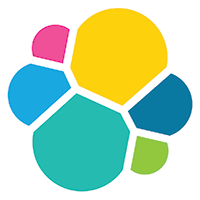 Kibana
and Monday.com integration
Kibana
and Monday.com integration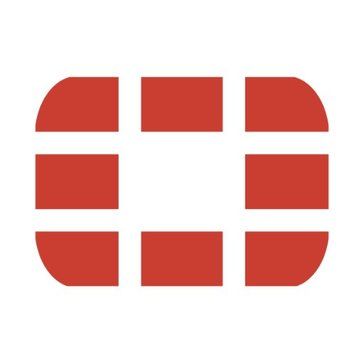 Fortinet FortiGate
and Monday.com integration
Fortinet FortiGate
and Monday.com integration Imperva WAF
and Monday.com integration
Imperva WAF
and Monday.com integration MIST
and Monday.com integration
MIST
and Monday.com integration Sekoia
and Monday.com integration
Sekoia
and Monday.com integration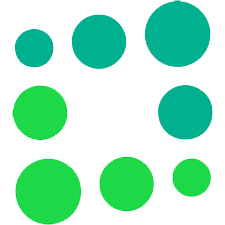 Totango
and Monday.com integration
Totango
and Monday.com integration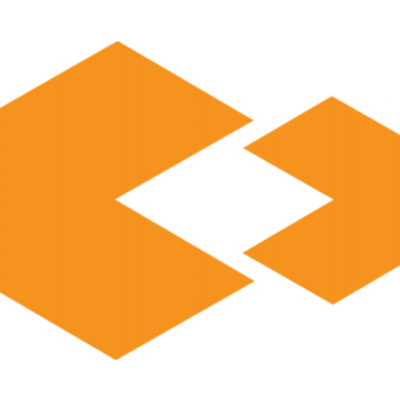 SMS Magic
and Monday.com integration
SMS Magic
and Monday.com integration Formstack Documents
and Monday.com integration
Formstack Documents
and Monday.com integration Hybrid Analysis
and Monday.com integration
Hybrid Analysis
and Monday.com integration IdealSpot
and Monday.com integration
IdealSpot
and Monday.com integration OpenCTI
and Monday.com integration
OpenCTI
and Monday.com integration Myphoner
and Monday.com integration
Myphoner
and Monday.com integration Trellix ePO
and Monday.com integration
Trellix ePO
and Monday.com integration Laposta
and Monday.com integration
Laposta
and Monday.com integration F5 Big-IP
and Monday.com integration
F5 Big-IP
and Monday.com integration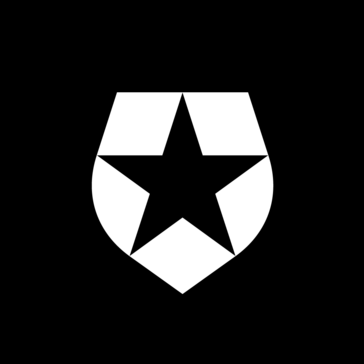 Auth0 Management API
and Monday.com integration
Auth0 Management API
and Monday.com integration Mem
and Monday.com integration
Mem
and Monday.com integration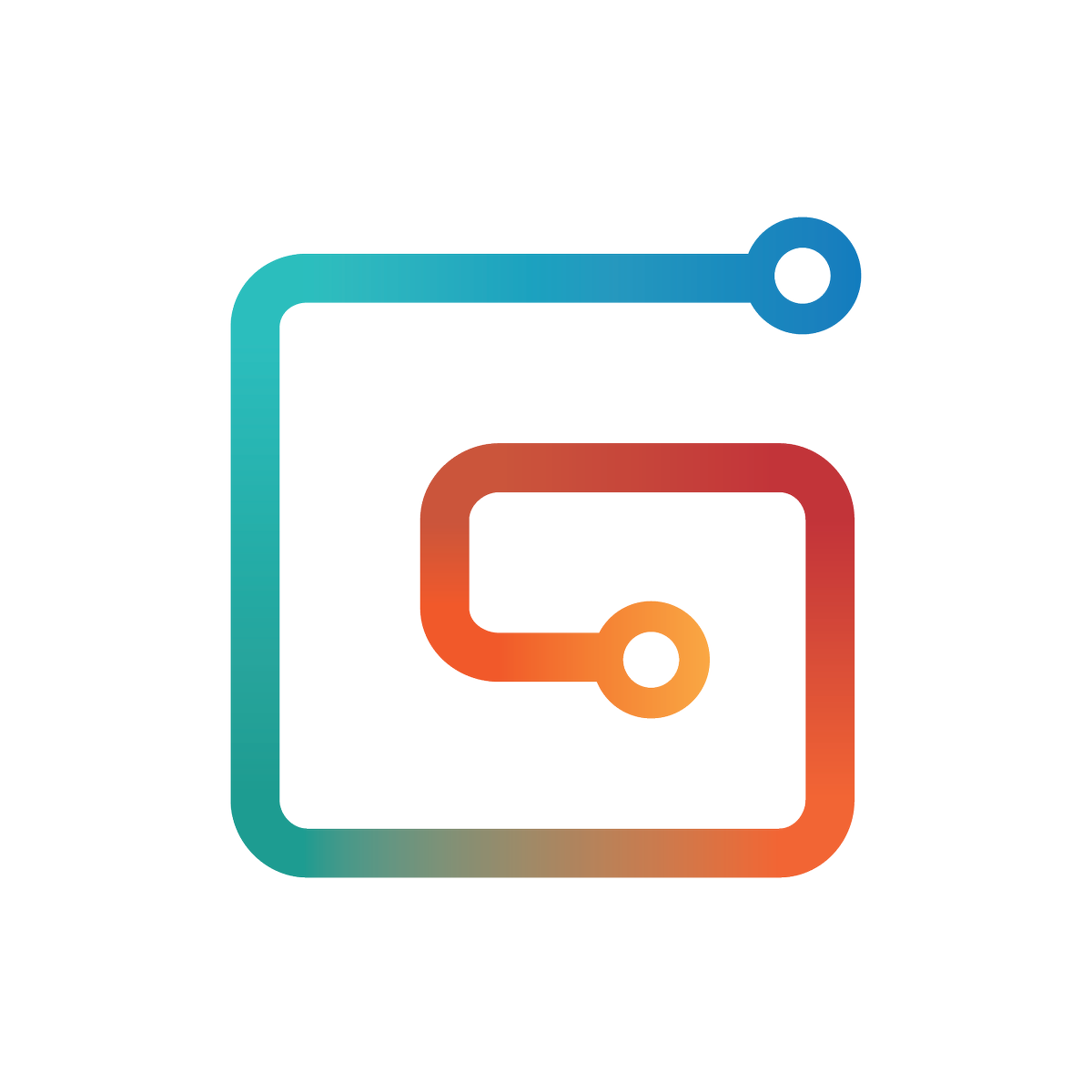 Gumroad
and Monday.com integration
Gumroad
and Monday.com integration Planyo Online Booking
and Monday.com integration
Planyo Online Booking
and Monday.com integration Sifter
and Monday.com integration
Sifter
and Monday.com integration ChartMogul
and Monday.com integration
ChartMogul
and Monday.com integration Radar
and Monday.com integration
Radar
and Monday.com integration Snipcart
and Monday.com integration
Snipcart
and Monday.com integration Big Data Cloud
and Monday.com integration
Big Data Cloud
and Monday.com integration Foursquare
and Monday.com integration
Foursquare
and Monday.com integration Botbaba
and Monday.com integration
Botbaba
and Monday.com integration Docparser
and Monday.com integration
Docparser
and Monday.com integration Blockchain Exchange
and Monday.com integration
Blockchain Exchange
and Monday.com integration Caspio
and Monday.com integration
Caspio
and Monday.com integration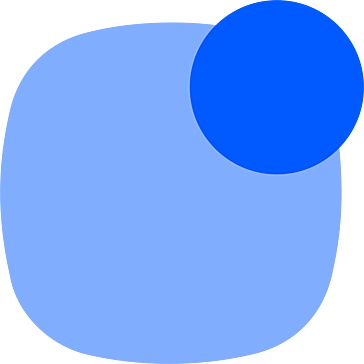 Reply.io
and Monday.com integration
Reply.io
and Monday.com integration Product Hunt
and Monday.com integration
Product Hunt
and Monday.com integration Reply
and Monday.com integration
Reply
and Monday.com integration Marketplacer
and Monday.com integration
Marketplacer
and Monday.com integration Kanban Tool
and Monday.com integration
Kanban Tool
and Monday.com integration DarkSky API
and Monday.com integration
DarkSky API
and Monday.com integration Ritekit
and Monday.com integration
Ritekit
and Monday.com integration Missive
and Monday.com integration
Missive
and Monday.com integration GoDaddy
and Monday.com integration
GoDaddy
and Monday.com integration Mailmodo
and Monday.com integration
Mailmodo
and Monday.com integration ecwid
and Monday.com integration
ecwid
and Monday.com integration iAuditor by SafetyCulture
and Monday.com integration
iAuditor by SafetyCulture
and Monday.com integration Float
and Monday.com integration
Float
and Monday.com integration Ably
and Monday.com integration
Ably
and Monday.com integration SuiteDash
and Monday.com integration
SuiteDash
and Monday.com integration Mixpanel
and Monday.com integration
Mixpanel
and Monday.com integration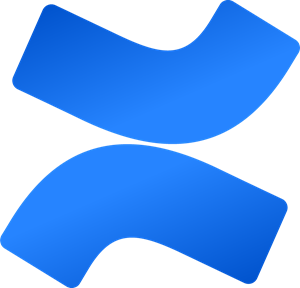 Confluence
and Monday.com integration
Confluence
and Monday.com integration Handwrytten
and Monday.com integration
Handwrytten
and Monday.com integration Formdesk
and Monday.com integration
Formdesk
and Monday.com integration Workast
and Monday.com integration
Workast
and Monday.com integration Canvas
and Monday.com integration
Canvas
and Monday.com integration Nozbe Teams
and Monday.com integration
Nozbe Teams
and Monday.com integration Klaviyo
and Monday.com integration
Klaviyo
and Monday.com integration Landbot
and Monday.com integration
Landbot
and Monday.com integration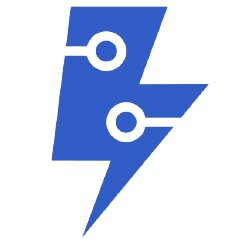 ApiFlash
and Monday.com integration
ApiFlash
and Monday.com integration Nusii Proposals
and Monday.com integration
Nusii Proposals
and Monday.com integration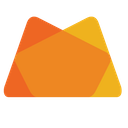 Papyrs
and Monday.com integration
Papyrs
and Monday.com integration Cloud Convert
and Monday.com integration
Cloud Convert
and Monday.com integration Daffy
and Monday.com integration
Daffy
and Monday.com integration Verifalia
and Monday.com integration
Verifalia
and Monday.com integration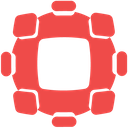 Spondyr
and Monday.com integration
Spondyr
and Monday.com integration Survicate
and Monday.com integration
Survicate
and Monday.com integration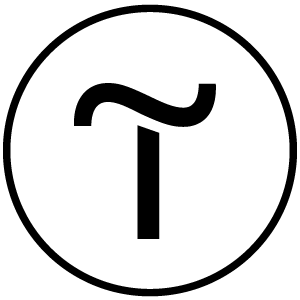 Tilda
and Monday.com integration
Tilda
and Monday.com integration Unisender
and Monday.com integration
Unisender
and Monday.com integration Pinterest
and Monday.com integration
Pinterest
and Monday.com integration Chatrace
and Monday.com integration
Chatrace
and Monday.com integration Snapdocs
and Monday.com integration
Snapdocs
and Monday.com integration ChargeOver
and Monday.com integration
ChargeOver
and Monday.com integration Mav
and Monday.com integration
Mav
and Monday.com integration Headless Testing
and Monday.com integration
Headless Testing
and Monday.com integration AdRoll
and Monday.com integration
AdRoll
and Monday.com integration Docupilot
and Monday.com integration
Docupilot
and Monday.com integration Alchemy
and Monday.com integration
Alchemy
and Monday.com integration Gender API
and Monday.com integration
Gender API
and Monday.com integration Gitea
and Monday.com integration
Gitea
and Monday.com integration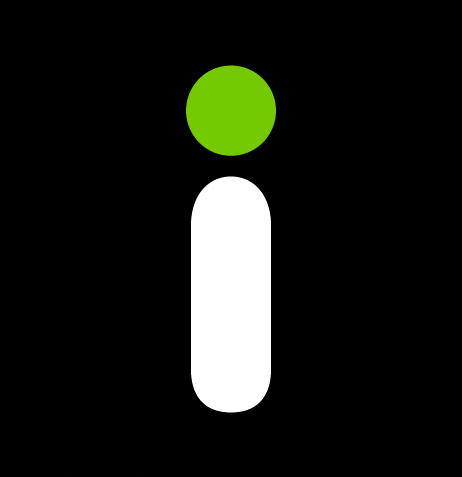 Imgur
and Monday.com integration
Imgur
and Monday.com integration Crisp
and Monday.com integration
Crisp
and Monday.com integration Occasion
and Monday.com integration
Occasion
and Monday.com integration Bitrix24
and Monday.com integration
Bitrix24
and Monday.com integration Zoho Desk
and Monday.com integration
Zoho Desk
and Monday.com integration ShipStation
and Monday.com integration
ShipStation
and Monday.com integration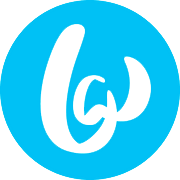 Bandwidth
and Monday.com integration
Bandwidth
and Monday.com integration RAWG Video Games Database
and Monday.com integration
RAWG Video Games Database
and Monday.com integration SSLMate — Cert Spotter API
and Monday.com integration
SSLMate — Cert Spotter API
and Monday.com integration Hugging Face
and Monday.com integration
Hugging Face
and Monday.com integration WuBook RateChecker
and Monday.com integration
WuBook RateChecker
and Monday.com integration Linkish
and Monday.com integration
Linkish
and Monday.com integration Simplero
and Monday.com integration
Simplero
and Monday.com integration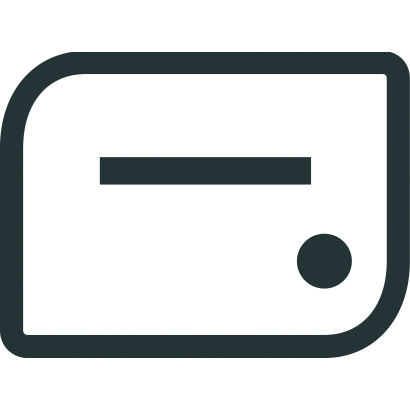 Accredible
and Monday.com integration
Accredible
and Monday.com integration TRIGGERcmd
and Monday.com integration
TRIGGERcmd
and Monday.com integration TinyURL
and Monday.com integration
TinyURL
and Monday.com integration Let's Enhance
and Monday.com integration
Let's Enhance
and Monday.com integration Project Bubble (ProProfs Project)
and Monday.com integration
Project Bubble (ProProfs Project)
and Monday.com integration Gatekeeper
and Monday.com integration
Gatekeeper
and Monday.com integration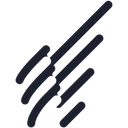 Benchmark Email
and Monday.com integration
Benchmark Email
and Monday.com integration ScrapeNinja
and Monday.com integration
ScrapeNinja
and Monday.com integration Dokan
and Monday.com integration
Dokan
and Monday.com integration Fluent Support
and Monday.com integration
Fluent Support
and Monday.com integration Miestro
and Monday.com integration
Miestro
and Monday.com integration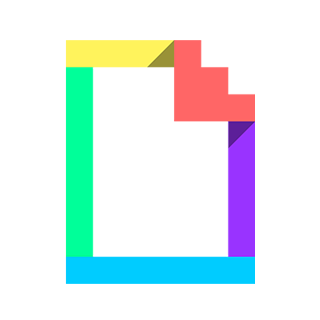 Giphy
and Monday.com integration
Giphy
and Monday.com integration SimpleHash
and Monday.com integration
SimpleHash
and Monday.com integration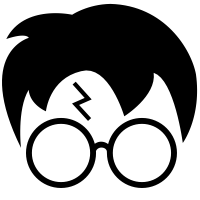 Harry Potter API
and Monday.com integration
Harry Potter API
and Monday.com integration Trengo
and Monday.com integration
Trengo
and Monday.com integration BunnyCDN
and Monday.com integration
BunnyCDN
and Monday.com integration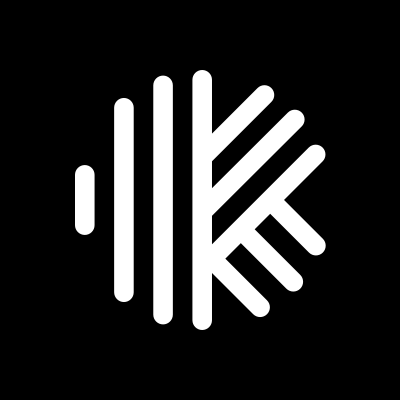 Karbon
and Monday.com integration
Karbon
and Monday.com integration WebinarJam
and Monday.com integration
WebinarJam
and Monday.com integration VivifyScrum
and Monday.com integration
VivifyScrum
and Monday.com integration SportsData
and Monday.com integration
SportsData
and Monday.com integration Amilia
and Monday.com integration
Amilia
and Monday.com integration PDFMonkey
and Monday.com integration
PDFMonkey
and Monday.com integration Tisane Labs
and Monday.com integration
Tisane Labs
and Monday.com integration Smaily
and Monday.com integration
Smaily
and Monday.com integration Unbounce
and Monday.com integration
Unbounce
and Monday.com integration WOXO
and Monday.com integration
WOXO
and Monday.com integration Writesonic
and Monday.com integration
Writesonic
and Monday.com integration Instabot
and Monday.com integration
Instabot
and Monday.com integration Active Trail
and Monday.com integration
Active Trail
and Monday.com integration Nightfall.ai
and Monday.com integration
Nightfall.ai
and Monday.com integration Teamgate
and Monday.com integration
Teamgate
and Monday.com integration Launch27
and Monday.com integration
Launch27
and Monday.com integration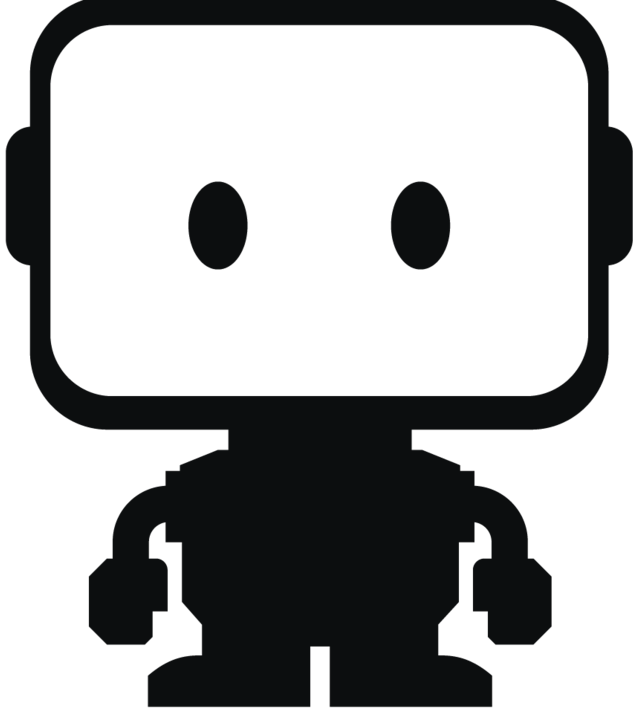 Datarobot
and Monday.com integration
Datarobot
and Monday.com integration Botstar
and Monday.com integration
Botstar
and Monday.com integration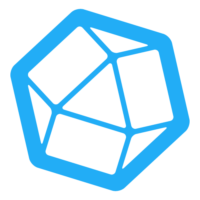 InfluxDB Cloud
and Monday.com integration
InfluxDB Cloud
and Monday.com integration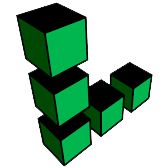 Linode
and Monday.com integration
Linode
and Monday.com integration UpKeep
and Monday.com integration
UpKeep
and Monday.com integration Thankster
and Monday.com integration
Thankster
and Monday.com integration Mux
and Monday.com integration
Mux
and Monday.com integration Gravity Forms
and Monday.com integration
Gravity Forms
and Monday.com integration ReCharge
and Monday.com integration
ReCharge
and Monday.com integration Teamdeck
and Monday.com integration
Teamdeck
and Monday.com integration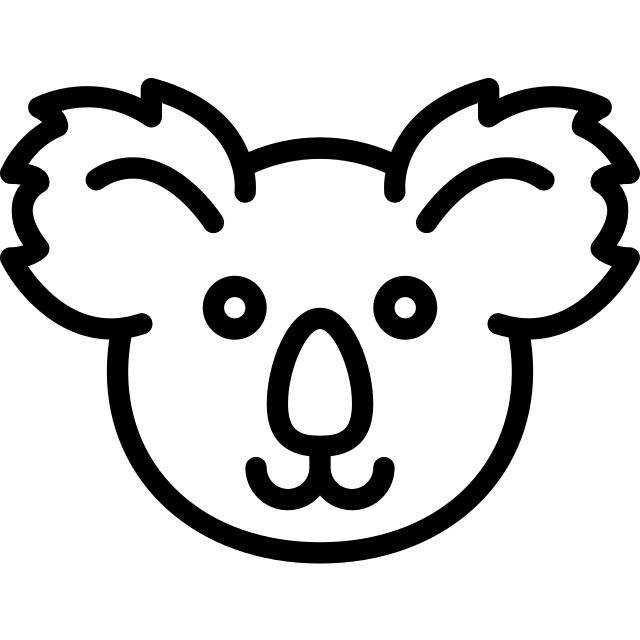 Supportivekoala
and Monday.com integration
Supportivekoala
and Monday.com integration Short.io
and Monday.com integration
Short.io
and Monday.com integration ClickSend SMS
and Monday.com integration
ClickSend SMS
and Monday.com integration Zoho Books
and Monday.com integration
Zoho Books
and Monday.com integration IdealPostcodes
and Monday.com integration
IdealPostcodes
and Monday.com integration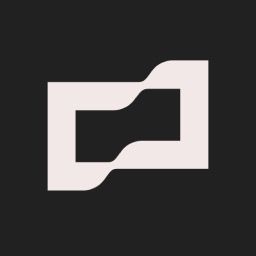 Brex
and Monday.com integration
Brex
and Monday.com integration Metatext.AI Inference API
and Monday.com integration
Metatext.AI Inference API
and Monday.com integration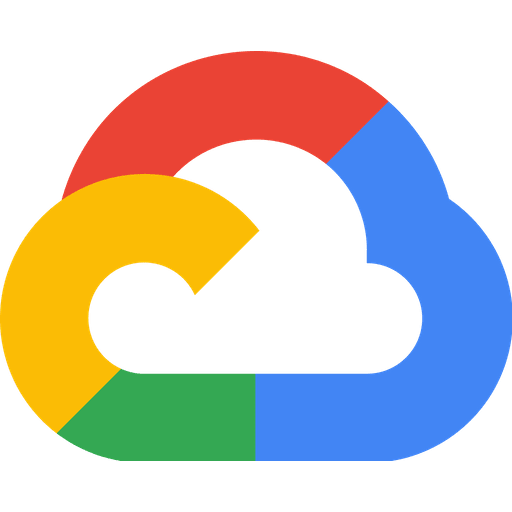 Google Cloud
and Monday.com integration
Google Cloud
and Monday.com integration ConvertAPI
and Monday.com integration
ConvertAPI
and Monday.com integration Klazify
and Monday.com integration
Klazify
and Monday.com integration Mx Toolbox
and Monday.com integration
Mx Toolbox
and Monday.com integration DaySchedule
and Monday.com integration
DaySchedule
and Monday.com integration Dock Certs
and Monday.com integration
Dock Certs
and Monday.com integration Reverse Contact
and Monday.com integration
Reverse Contact
and Monday.com integration WebScraper.IO
and Monday.com integration
WebScraper.IO
and Monday.com integration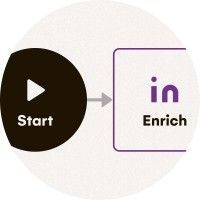 LaGrowthMachine
and Monday.com integration
LaGrowthMachine
and Monday.com integration Cloudlayer
and Monday.com integration
Cloudlayer
and Monday.com integration Free Dictionary
and Monday.com integration
Free Dictionary
and Monday.com integration DeTrack
and Monday.com integration
DeTrack
and Monday.com integration Guru
and Monday.com integration
Guru
and Monday.com integration GoCanvas
and Monday.com integration
GoCanvas
and Monday.com integration SurveySparrow
and Monday.com integration
SurveySparrow
and Monday.com integration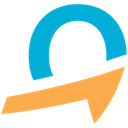 quentn
and Monday.com integration
quentn
and Monday.com integration Mailify
and Monday.com integration
Mailify
and Monday.com integration Pipefy
and Monday.com integration
Pipefy
and Monday.com integration Sellix
and Monday.com integration
Sellix
and Monday.com integration Crowdin
and Monday.com integration
Crowdin
and Monday.com integration Badger Maps
and Monday.com integration
Badger Maps
and Monday.com integration TD Ameritrade
and Monday.com integration
TD Ameritrade
and Monday.com integration ShipHero
and Monday.com integration
ShipHero
and Monday.com integration Ortto
and Monday.com integration
Ortto
and Monday.com integration Yodiz
and Monday.com integration
Yodiz
and Monday.com integration 7todos
and Monday.com integration
7todos
and Monday.com integration 3Scribe
and Monday.com integration
3Scribe
and Monday.com integration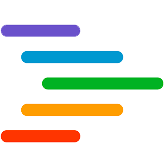 Accelo
and Monday.com integration
Accelo
and Monday.com integration Gupshup
and Monday.com integration
Gupshup
and Monday.com integration RealPhoneValidation
and Monday.com integration
RealPhoneValidation
and Monday.com integration ISN
and Monday.com integration
ISN
and Monday.com integration Rewardful
and Monday.com integration
Rewardful
and Monday.com integration Accuranker
and Monday.com integration
Accuranker
and Monday.com integration Corsizio
and Monday.com integration
Corsizio
and Monday.com integration TextMagic
and Monday.com integration
TextMagic
and Monday.com integration Forms On Fire
and Monday.com integration
Forms On Fire
and Monday.com integration Mastodon
and Monday.com integration
Mastodon
and Monday.com integration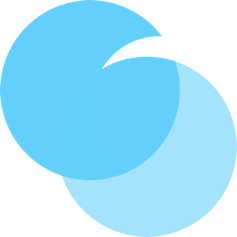 Formcarry
and Monday.com integration
Formcarry
and Monday.com integration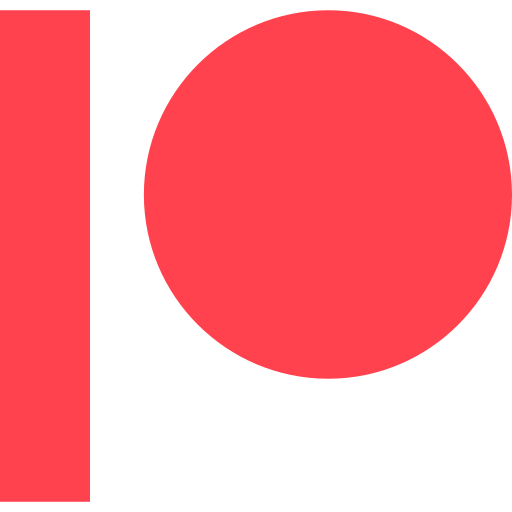 Patreon
and Monday.com integration
Patreon
and Monday.com integration Amazon
and Monday.com integration
Amazon
and Monday.com integration Envoy
and Monday.com integration
Envoy
and Monday.com integration Capsule
and Monday.com integration
Capsule
and Monday.com integration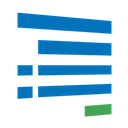 Formsite
and Monday.com integration
Formsite
and Monday.com integration Deepgram
and Monday.com integration
Deepgram
and Monday.com integration SimpleTexting
and Monday.com integration
SimpleTexting
and Monday.com integration SimpleKPI
and Monday.com integration
SimpleKPI
and Monday.com integration LIME Go
and Monday.com integration
LIME Go
and Monday.com integration Plecto
and Monday.com integration
Plecto
and Monday.com integration TurboHire
and Monday.com integration
TurboHire
and Monday.com integration TalentLMS
and Monday.com integration
TalentLMS
and Monday.com integration Salesmsg
and Monday.com integration
Salesmsg
and Monday.com integration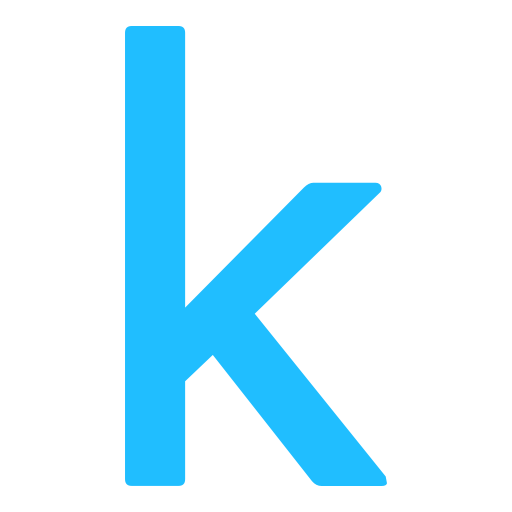 Kaggle
and Monday.com integration
Kaggle
and Monday.com integration Switchboard
and Monday.com integration
Switchboard
and Monday.com integration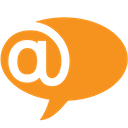 LiveAgent
and Monday.com integration
LiveAgent
and Monday.com integration KnowBe4
and Monday.com integration
KnowBe4
and Monday.com integration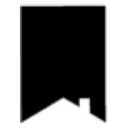 Mews
and Monday.com integration
Mews
and Monday.com integration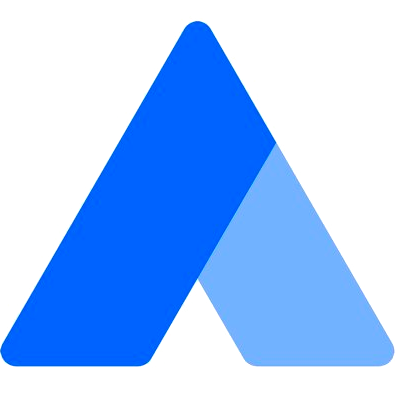 Acquire
and Monday.com integration
Acquire
and Monday.com integration Textgain
and Monday.com integration
Textgain
and Monday.com integration PaperForm
and Monday.com integration
PaperForm
and Monday.com integration Zonka Feedback
and Monday.com integration
Zonka Feedback
and Monday.com integration Cloze
and Monday.com integration
Cloze
and Monday.com integration Platform.ly
and Monday.com integration
Platform.ly
and Monday.com integration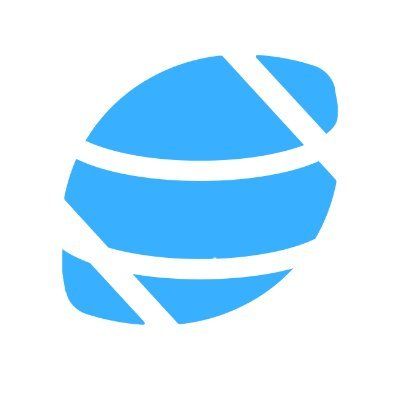 College Football Data
and Monday.com integration
College Football Data
and Monday.com integration Qualaroo
and Monday.com integration
Qualaroo
and Monday.com integration FullContact
and Monday.com integration
FullContact
and Monday.com integration HUB Planner
and Monday.com integration
HUB Planner
and Monday.com integration Mailersend
and Monday.com integration
Mailersend
and Monday.com integration MoonClerk
and Monday.com integration
MoonClerk
and Monday.com integration Sales Simplify
and Monday.com integration
Sales Simplify
and Monday.com integration Signaturit
and Monday.com integration
Signaturit
and Monday.com integration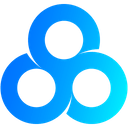 Omniconvert
and Monday.com integration
Omniconvert
and Monday.com integration Focuster
and Monday.com integration
Focuster
and Monday.com integration HeySummit
and Monday.com integration
HeySummit
and Monday.com integration Easyship
and Monday.com integration
Easyship
and Monday.com integration Thrivecart
and Monday.com integration
Thrivecart
and Monday.com integration GetScreenshot
and Monday.com integration
GetScreenshot
and Monday.com integration Databox
and Monday.com integration
Databox
and Monday.com integration Breezy HR
and Monday.com integration
Breezy HR
and Monday.com integration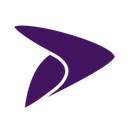 Esendex
and Monday.com integration
Esendex
and Monday.com integration AirNow
and Monday.com integration
AirNow
and Monday.com integration Faros
and Monday.com integration
Faros
and Monday.com integration Sierra Interactive
and Monday.com integration
Sierra Interactive
and Monday.com integration Lusha
and Monday.com integration
Lusha
and Monday.com integration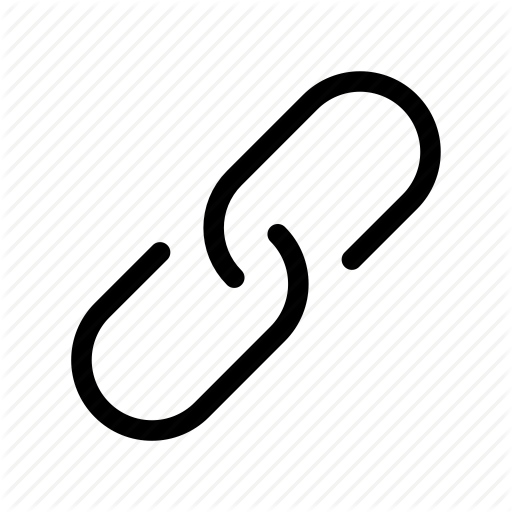 Relink - URL Shortener
and Monday.com integration
Relink - URL Shortener
and Monday.com integration Oxylabs
and Monday.com integration
Oxylabs
and Monday.com integration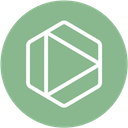 Planview Leankit
and Monday.com integration
Planview Leankit
and Monday.com integration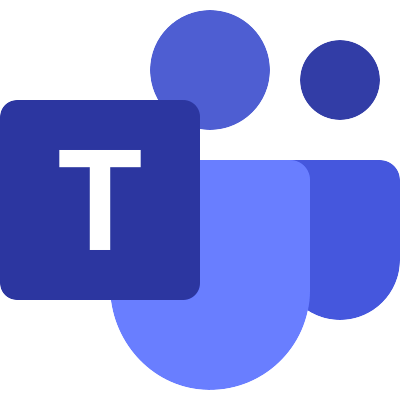 Microsoft Teams Admin
and Monday.com integration
Microsoft Teams Admin
and Monday.com integration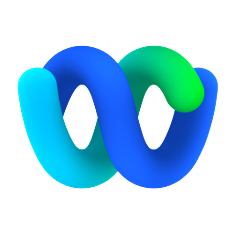 Cisco Webex
and Monday.com integration
Cisco Webex
and Monday.com integration LeadBoxer
and Monday.com integration
LeadBoxer
and Monday.com integration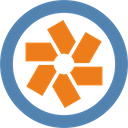 Pivotal Tracker
and Monday.com integration
Pivotal Tracker
and Monday.com integration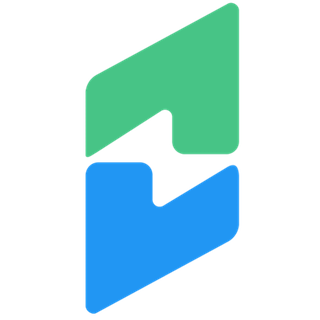 Chargify
and Monday.com integration
Chargify
and Monday.com integration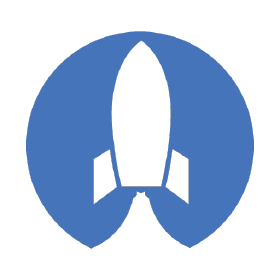 SwagUp
and Monday.com integration
SwagUp
and Monday.com integration imgbb
and Monday.com integration
imgbb
and Monday.com integration SmartReach
and Monday.com integration
SmartReach
and Monday.com integration Freshping
and Monday.com integration
Freshping
and Monday.com integration MoonMail
and Monday.com integration
MoonMail
and Monday.com integration Datumbox
and Monday.com integration
Datumbox
and Monday.com integration SMS-IT
and Monday.com integration
SMS-IT
and Monday.com integration Sitecreator.io
and Monday.com integration
Sitecreator.io
and Monday.com integration DigiCert
and Monday.com integration
DigiCert
and Monday.com integration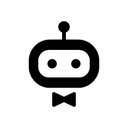 awork
and Monday.com integration
awork
and Monday.com integration CalendarHero
and Monday.com integration
CalendarHero
and Monday.com integration Marketing Master IO
and Monday.com integration
Marketing Master IO
and Monday.com integration WatchSignals
and Monday.com integration
WatchSignals
and Monday.com integration RD Station CRM
and Monday.com integration
RD Station CRM
and Monday.com integration Workboard
and Monday.com integration
Workboard
and Monday.com integration Firmao
and Monday.com integration
Firmao
and Monday.com integration SnatchBot
and Monday.com integration
SnatchBot
and Monday.com integration Airbrake
and Monday.com integration
Airbrake
and Monday.com integration Fitbit
and Monday.com integration
Fitbit
and Monday.com integration Google AI Studio (Gemini)
and Monday.com integration
Google AI Studio (Gemini)
and Monday.com integration Grain
and Monday.com integration
Grain
and Monday.com integration Fathom
and Monday.com integration
Fathom
and Monday.com integration Personal AI
and Monday.com integration
Personal AI
and Monday.com integration Descript
and Monday.com integration
Descript
and Monday.com integration Synthesia
and Monday.com integration
Synthesia
and Monday.com integration AnnounceKit
and Monday.com integration
AnnounceKit
and Monday.com integration Read AI
and Monday.com integration
Read AI
and Monday.com integration TrackVia
and Monday.com integration
TrackVia
and Monday.com integration Supernormal
and Monday.com integration
Supernormal
and Monday.com integration Seamless AI
and Monday.com integration
Seamless AI
and Monday.com integration HeyGen
and Monday.com integration
HeyGen
and Monday.com integration TalkNotes
and Monday.com integration
TalkNotes
and Monday.com integration Relevance AI
and Monday.com integration
Relevance AI
and Monday.com integration Browserless
and Monday.com integration
Browserless
and Monday.com integration Stammer.ai
and Monday.com integration
Stammer.ai
and Monday.com integration Wonderchat
and Monday.com integration
Wonderchat
and Monday.com integration Airparser
and Monday.com integration
Airparser
and Monday.com integration Voicit
and Monday.com integration
Voicit
and Monday.com integration Kraftful
and Monday.com integration
Kraftful
and Monday.com integration Dante AI
and Monday.com integration
Dante AI
and Monday.com integration AccurAI
and Monday.com integration
AccurAI
and Monday.com integration CustomerIQ
and Monday.com integration
CustomerIQ
and Monday.com integration Enterpret
and Monday.com integration
Enterpret
and Monday.com integration Blaze
and Monday.com integration
Blaze
and Monday.com integration Vowel
and Monday.com integration
Vowel
and Monday.com integration Google Vertex AI
and Monday.com integration
Google Vertex AI
and Monday.com integration echowin
and Monday.com integration
echowin
and Monday.com integration Superpowered
and Monday.com integration
Superpowered
and Monday.com integration FastBots
and Monday.com integration
FastBots
and Monday.com integration Predis.ai
and Monday.com integration
Predis.ai
and Monday.com integration Botsonic
and Monday.com integration
Botsonic
and Monday.com integration My AskAI
and Monday.com integration
My AskAI
and Monday.com integration Sembly AI
and Monday.com integration
Sembly AI
and Monday.com integration Chatsonic
and Monday.com integration
Chatsonic
and Monday.com integration Jasper
and Monday.com integration
Jasper
and Monday.com integration Wondercraft
and Monday.com integration
Wondercraft
and Monday.com integration Botifier
and Monday.com integration
Botifier
and Monday.com integration Nyota
and Monday.com integration
Nyota
and Monday.com integration ParsePrompt
and Monday.com integration
ParsePrompt
and Monday.com integration Brain Pod AI
and Monday.com integration
Brain Pod AI
and Monday.com integration Gali
and Monday.com integration
Gali
and Monday.com integration Brandblast
and Monday.com integration
Brandblast
and Monday.com integration Cradl AI
and Monday.com integration
Cradl AI
and Monday.com integration Droxy
and Monday.com integration
Droxy
and Monday.com integration EmbedAI
and Monday.com integration
EmbedAI
and Monday.com integration DialZara
and Monday.com integration
DialZara
and Monday.com integration Nyckel
and Monday.com integration
Nyckel
and Monday.com integration Alphamoon
and Monday.com integration
Alphamoon
and Monday.com integration The Leap
and Monday.com integration
The Leap
and Monday.com integration OmniMind
and Monday.com integration
OmniMind
and Monday.com integration Convi
and Monday.com integration
Convi
and Monday.com integration ChatMasters
and Monday.com integration
ChatMasters
and Monday.com integration ThoughtfulGPT
and Monday.com integration
ThoughtfulGPT
and Monday.com integration Simpleem
and Monday.com integration
Simpleem
and Monday.com integration GPTea
and Monday.com integration
GPTea
and Monday.com integration Teknoir
and Monday.com integration
Teknoir
and Monday.com integration CraftDraft
and Monday.com integration
CraftDraft
and Monday.com integration Faraday
and Monday.com integration
Faraday
and Monday.com integration Xtractly
and Monday.com integration
Xtractly
and Monday.com integration DocuWriter
and Monday.com integration
DocuWriter
and Monday.com integration Autobound
and Monday.com integration
Autobound
and Monday.com integration RoboResponseAI
and Monday.com integration
RoboResponseAI
and Monday.com integration WizyChat
and Monday.com integration
WizyChat
and Monday.com integration Salesmaa
and Monday.com integration
Salesmaa
and Monday.com integration Diddo AI
and Monday.com integration
Diddo AI
and Monday.com integration Nuclia
and Monday.com integration
Nuclia
and Monday.com integration Knack
and Monday.com integration
Knack
and Monday.com integration bot9
and Monday.com integration
bot9
and Monday.com integration Sharly AI
and Monday.com integration
Sharly AI
and Monday.com integration Libraria
and Monday.com integration
Libraria
and Monday.com integration Empsing
and Monday.com integration
Empsing
and Monday.com integration Cloozo
and Monday.com integration
Cloozo
and Monday.com integration Google Tables
and Monday.com integration
Google Tables
and Monday.com integration Maverick
and Monday.com integration
Maverick
and Monday.com integration SimpleLocalize
and Monday.com integration
SimpleLocalize
and Monday.com integration InfoLobby
and Monday.com integration
InfoLobby
and Monday.com integration AITable.ai
and Monday.com integration
AITable.ai
and Monday.com integration Ninox
and Monday.com integration
Ninox
and Monday.com integration Marcom Robot
and Monday.com integration
Marcom Robot
and Monday.com integration Fusioo
and Monday.com integration
Fusioo
and Monday.com integration TiDB Cloud
and Monday.com integration
TiDB Cloud
and Monday.com integration Clarifai
and Monday.com integration
Clarifai
and Monday.com integration On2Air
and Monday.com integration
On2Air
and Monday.com integration Autom
and Monday.com integration
Autom
and Monday.com integration Trevor.io
and Monday.com integration
Trevor.io
and Monday.com integration LaunchDarkly
and Monday.com integration
LaunchDarkly
and Monday.com integration Grid
and Monday.com integration
Grid
and Monday.com integration Solve Data
and Monday.com integration
Solve Data
and Monday.com integration IP2Location
and Monday.com integration
IP2Location
and Monday.com integration ScreenshotOne
and Monday.com integration
ScreenshotOne
and Monday.com integration Pitchly
and Monday.com integration
Pitchly
and Monday.com integration ApptiveGrid
and Monday.com integration
ApptiveGrid
and Monday.com integration IndustrySelect
and Monday.com integration
IndustrySelect
and Monday.com integration Persio
and Monday.com integration
Persio
and Monday.com integration Omeda
and Monday.com integration
Omeda
and Monday.com integration Apify
and Monday.com integration
Apify
and Monday.com integration Passcreator
and Monday.com integration
Passcreator
and Monday.com integration Sales.Rocks
and Monday.com integration
Sales.Rocks
and Monday.com integration HasData
and Monday.com integration
HasData
and Monday.com integration Lighthouse
and Monday.com integration
Lighthouse
and Monday.com integration Ipregistry
and Monday.com integration
Ipregistry
and Monday.com integration Gleap
and Monday.com integration
Gleap
and Monday.com integration ZenRows
and Monday.com integration
ZenRows
and Monday.com integration Cloudinary
and Monday.com integration
Cloudinary
and Monday.com integration Keygen
and Monday.com integration
Keygen
and Monday.com integration Data Soap
and Monday.com integration
Data Soap
and Monday.com integration TestMonitor
and Monday.com integration
TestMonitor
and Monday.com integration BugHerd
and Monday.com integration
BugHerd
and Monday.com integration Localazy
and Monday.com integration
Localazy
and Monday.com integration BigML
and Monday.com integration
BigML
and Monday.com integration Bugpilot
and Monday.com integration
Bugpilot
and Monday.com integration Transifex
and Monday.com integration
Transifex
and Monday.com integration Rootly
and Monday.com integration
Rootly
and Monday.com integration Ybug
and Monday.com integration
Ybug
and Monday.com integration Cryptolens
and Monday.com integration
Cryptolens
and Monday.com integration Venly
and Monday.com integration
Venly
and Monday.com integration Lokalise
and Monday.com integration
Lokalise
and Monday.com integration BugBug
and Monday.com integration
BugBug
and Monday.com integration KEYZY
and Monday.com integration
KEYZY
and Monday.com integration BrowserStack
and Monday.com integration
BrowserStack
and Monday.com integration Kadoa
and Monday.com integration
Kadoa
and Monday.com integration Ideta
and Monday.com integration
Ideta
and Monday.com integration Alerty
and Monday.com integration
Alerty
and Monday.com integration Bugfender
and Monday.com integration
Bugfender
and Monday.com integration Impira
and Monday.com integration
Impira
and Monday.com integration Tuulio
and Monday.com integration
Tuulio
and Monday.com integration One AI
and Monday.com integration
One AI
and Monday.com integration Relysia
and Monday.com integration
Relysia
and Monday.com integration YepCode
and Monday.com integration
YepCode
and Monday.com integration Robolytix
and Monday.com integration
Robolytix
and Monday.com integration Flotiq
and Monday.com integration
Flotiq
and Monday.com integration NMKR
and Monday.com integration
NMKR
and Monday.com integration Pulsetic
and Monday.com integration
Pulsetic
and Monday.com integration Spike
and Monday.com integration
Spike
and Monday.com integration LambdaTest
and Monday.com integration
LambdaTest
and Monday.com integration Chekhub
and Monday.com integration
Chekhub
and Monday.com integration Evolphin Zoom
and Monday.com integration
Evolphin Zoom
and Monday.com integration Dasha
and Monday.com integration
Dasha
and Monday.com integration Starton
and Monday.com integration
Starton
and Monday.com integration ConfigCat
and Monday.com integration
ConfigCat
and Monday.com integration Phrase
and Monday.com integration
Phrase
and Monday.com integration LoginRadius
and Monday.com integration
LoginRadius
and Monday.com integration Diffy
and Monday.com integration
Diffy
and Monday.com integration Toket
and Monday.com integration
Toket
and Monday.com integration Flagship
and Monday.com integration
Flagship
and Monday.com integration Eartho
and Monday.com integration
Eartho
and Monday.com integration Lucidchart
and Monday.com integration
Lucidchart
and Monday.com integration CloudBoost
and Monday.com integration
CloudBoost
and Monday.com integration Cloud 66
and Monday.com integration
Cloud 66
and Monday.com integration Rollbar
and Monday.com integration
Rollbar
and Monday.com integration UptimeToolbox
and Monday.com integration
UptimeToolbox
and Monday.com integration ParseHub
and Monday.com integration
ParseHub
and Monday.com integration Tierion
and Monday.com integration
Tierion
and Monday.com integration BLOOCK
and Monday.com integration
BLOOCK
and Monday.com integration CloudShare
and Monday.com integration
CloudShare
and Monday.com integration Cronly
and Monday.com integration
Cronly
and Monday.com integration DevCycle
and Monday.com integration
DevCycle
and Monday.com integration Engati
and Monday.com integration
Engati
and Monday.com integration Instabug
and Monday.com integration
Instabug
and Monday.com integration OffAlerts
and Monday.com integration
OffAlerts
and Monday.com integration BugShot
and Monday.com integration
BugShot
and Monday.com integration ncScale
and Monday.com integration
ncScale
and Monday.com integration Evervault
and Monday.com integration
Evervault
and Monday.com integration TextKit
and Monday.com integration
TextKit
and Monday.com integration BugReplay
and Monday.com integration
BugReplay
and Monday.com integration AltText.ai
and Monday.com integration
AltText.ai
and Monday.com integration Eden AI
and Monday.com integration
Eden AI
and Monday.com integration PromptHub
and Monday.com integration
PromptHub
and Monday.com integration Claude
and Monday.com integration
Claude
and Monday.com integration Adobe
and Monday.com integration
Adobe
and Monday.com integration IntakeQ
and Monday.com integration
IntakeQ
and Monday.com integration Codefresh
and Monday.com integration
Codefresh
and Monday.com integration Apiary
and Monday.com integration
Apiary
and Monday.com integration Jama
and Monday.com integration
Jama
and Monday.com integration Growbots
and Monday.com integration
Growbots
and Monday.com integration Buildkite
and Monday.com integration
Buildkite
and Monday.com integration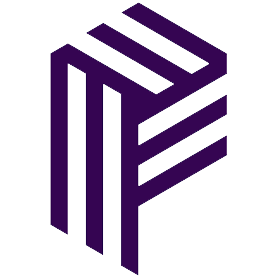 Pusher
and Monday.com integration
Pusher
and Monday.com integration Botium Box
and Monday.com integration
Botium Box
and Monday.com integration Domo
and Monday.com integration
Domo
and Monday.com integration Code Climate
and Monday.com integration
Code Climate
and Monday.com integration TextCortex AI
and Monday.com integration
TextCortex AI
and Monday.com integration The Customer Factor
and Monday.com integration
The Customer Factor
and Monday.com integration Timetonic
and Monday.com integration
Timetonic
and Monday.com integration elmah.io
and Monday.com integration
elmah.io
and Monday.com integration PractiTest
and Monday.com integration
PractiTest
and Monday.com integration Prospe AI
and Monday.com integration
Prospe AI
and Monday.com integration Clappia
and Monday.com integration
Clappia
and Monday.com integration Qualys
and Monday.com integration
Qualys
and Monday.com integration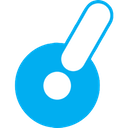 Leadpops
and Monday.com integration
Leadpops
and Monday.com integration Nanonets OCR
and Monday.com integration
Nanonets OCR
and Monday.com integration Invoiced
and Monday.com integration
Invoiced
and Monday.com integration OPN (formerly Omise)
and Monday.com integration
OPN (formerly Omise)
and Monday.com integration DocsBot AI
and Monday.com integration
DocsBot AI
and Monday.com integration Recorded Future
and Monday.com integration
Recorded Future
and Monday.com integration CrowdStrike
and Monday.com integration
CrowdStrike
and Monday.com integration Shuffler
and Monday.com integration
Shuffler
and Monday.com integration Malcore
and Monday.com integration
Malcore
and Monday.com integration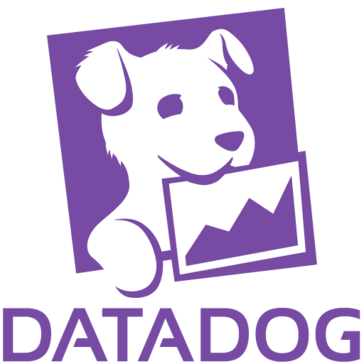 Datadog
and Monday.com integration
Datadog
and Monday.com integration Filescan
and Monday.com integration
Filescan
and Monday.com integration Iris Dfir
and Monday.com integration
Iris Dfir
and Monday.com integration Redash
and Monday.com integration
Redash
and Monday.com integration Search And Save
and Monday.com integration
Search And Save
and Monday.com integration Syncly
and Monday.com integration
Syncly
and Monday.com integration Whal3s
and Monday.com integration
Whal3s
and Monday.com integration Zoho WorkDrive
and Monday.com integration
Zoho WorkDrive
and Monday.com integration Samsung SmartThings
and Monday.com integration
Samsung SmartThings
and Monday.com integration Cisco Meraki
and Monday.com integration
Cisco Meraki
and Monday.com integration Zabbix
and Monday.com integration
Zabbix
and Monday.com integration Roboflow
and Monday.com integration
Roboflow
and Monday.com integration AlienVault
and Monday.com integration
AlienVault
and Monday.com integration Microsoft Entra ID (Azure Active Directory)
and Monday.com integration
Microsoft Entra ID (Azure Active Directory)
and Monday.com integration VirusTotal
and Monday.com integration
VirusTotal
and Monday.com integration Dynatrace
and Monday.com integration
Dynatrace
and Monday.com integration Sharepoint
and Monday.com integration
Sharepoint
and Monday.com integration Rapid7 InsightVM
and Monday.com integration
Rapid7 InsightVM
and Monday.com integration Abstract
and Monday.com integration
Abstract
and Monday.com integration AbuselPDB
and Monday.com integration
AbuselPDB
and Monday.com integration AssemblyAI
and Monday.com integration
AssemblyAI
and Monday.com integration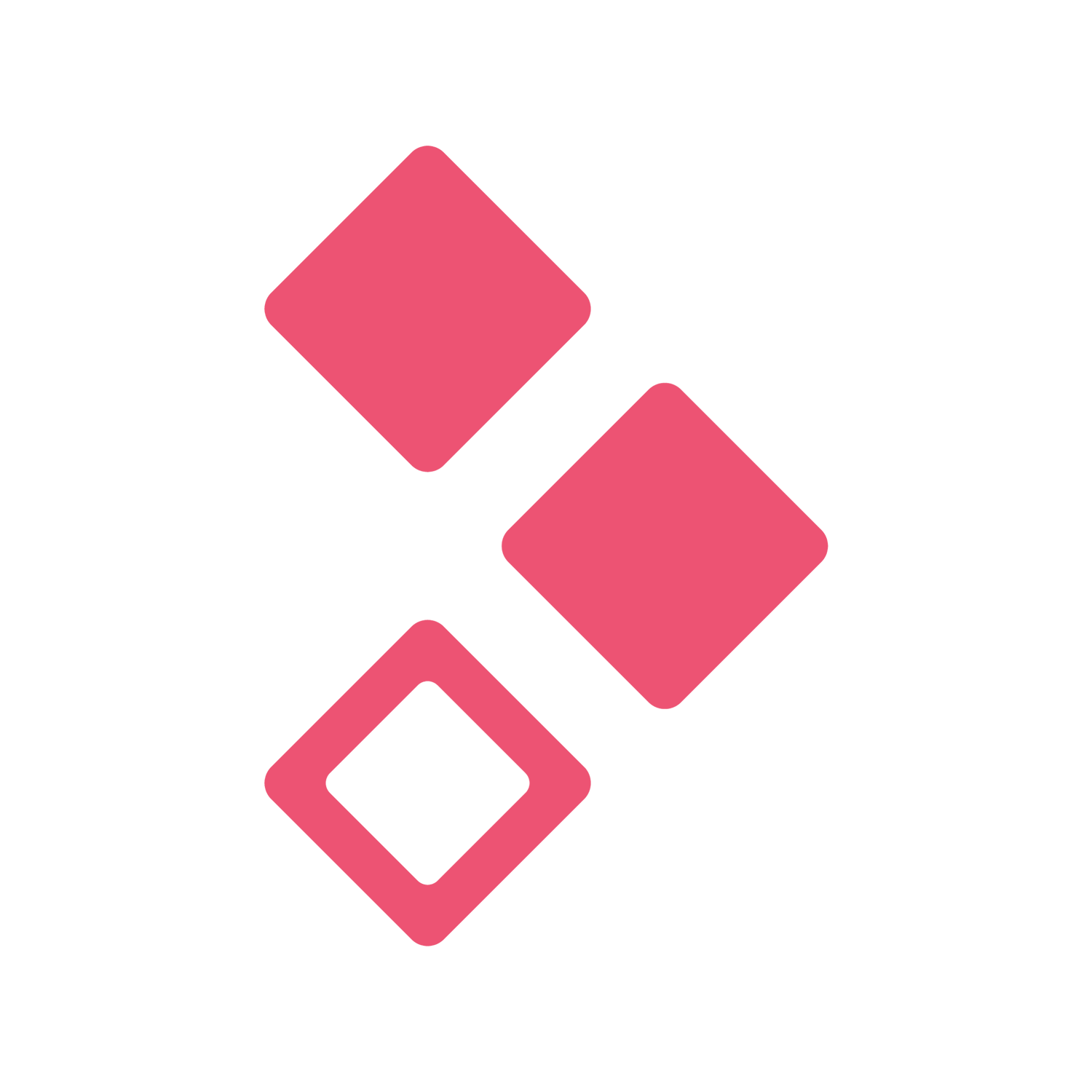 Better Proposals
and Monday.com integration
Better Proposals
and Monday.com integration Big Cartel
and Monday.com integration
Big Cartel
and Monday.com integration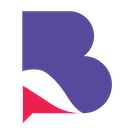 BrandMentions
and Monday.com integration
BrandMentions
and Monday.com integration CleverReach
and Monday.com integration
CleverReach
and Monday.com integration Crossmint
and Monday.com integration
Crossmint
and Monday.com integration CrowdPower
and Monday.com integration
CrowdPower
and Monday.com integration Outscraper
and Monday.com integration
Outscraper
and Monday.com integration Browse AI
and Monday.com integration
Browse AI
and Monday.com integration Calendly
and Monday.com integration
Calendly
and Monday.com integration Chaindesk
and Monday.com integration
Chaindesk
and Monday.com integration Chatbase
and Monday.com integration
Chatbase
and Monday.com integration Waveline Extract
and Monday.com integration
Waveline Extract
and Monday.com integration Chatling
and Monday.com integration
Chatling
and Monday.com integration Confluent
and Monday.com integration
Confluent
and Monday.com integration Databricks
and Monday.com integration
Databricks
and Monday.com integration Draftable
and Monday.com integration
Draftable
and Monday.com integration Google Forms
and Monday.com integration
Google Forms
and Monday.com integration Cody
and Monday.com integration
Cody
and Monday.com integration Copy.ai
and Monday.com integration
Copy.ai
and Monday.com integration OCRSpace
and Monday.com integration
OCRSpace
and Monday.com integration Order Desk
and Monday.com integration
Order Desk
and Monday.com integration Enormail
and Monday.com integration
Enormail
and Monday.com integration Helcim
and Monday.com integration
Helcim
and Monday.com integration IPInfo
and Monday.com integration
IPInfo
and Monday.com integration SignRequest
and Monday.com integration
SignRequest
and Monday.com integration Greip
and Monday.com integration
Greip
and Monday.com integration Hansei
and Monday.com integration
Hansei
and Monday.com integration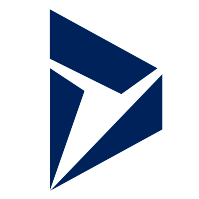 Microsoft Dynamics 365 Business Central API
and Monday.com integration
Microsoft Dynamics 365 Business Central API
and Monday.com integration Morph
and Monday.com integration
Morph
and Monday.com integration Passslot
and Monday.com integration
Passslot
and Monday.com integration Paymo
and Monday.com integration
Paymo
and Monday.com integration Pinata
and Monday.com integration
Pinata
and Monday.com integration Pinboard
and Monday.com integration
Pinboard
and Monday.com integration Pirate Weather
and Monday.com integration
Pirate Weather
and Monday.com integration Prodia
and Monday.com integration
Prodia
and Monday.com integration QuintaDB
and Monday.com integration
QuintaDB
and Monday.com integration Rapid7 Insight Platform
and Monday.com integration
Rapid7 Insight Platform
and Monday.com integration Raven Tools
and Monday.com integration
Raven Tools
and Monday.com integration Route4Me
and Monday.com integration
Route4Me
and Monday.com integration Retable
and Monday.com integration
Retable
and Monday.com integration Specter
and Monday.com integration
Specter
and Monday.com integration Spydra
and Monday.com integration
Spydra
and Monday.com integration Team Up
and Monday.com integration
Team Up
and Monday.com integration Tuskr
and Monday.com integration
Tuskr
and Monday.com integration SiteSpeakAI
and Monday.com integration
SiteSpeakAI
and Monday.com integration SmartSuite
and Monday.com integration
SmartSuite
and Monday.com integration Statuscake
and Monday.com integration
Statuscake
and Monday.com integration Studio by AI21 Labs
and Monday.com integration
Studio by AI21 Labs
and Monday.com integration Teachable
and Monday.com integration
Teachable
and Monday.com integration Token Metrics
and Monday.com integration
Token Metrics
and Monday.com integration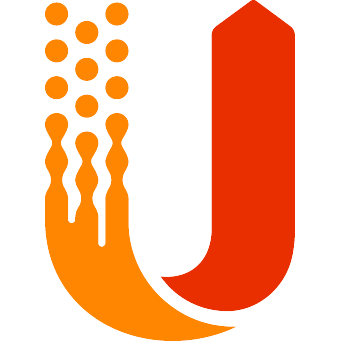 UserVoice
and Monday.com integration
UserVoice
and Monday.com integration Vimeo
and Monday.com integration
Vimeo
and Monday.com integration WhatConverts
and Monday.com integration
WhatConverts
and Monday.com integration Woodpecker.co
and Monday.com integration
Woodpecker.co
and Monday.com integration Ycode
and Monday.com integration
Ycode
and Monday.com integration
Connect Monday.com with your company’s tech stack and create automation workflows
How can I set up Monday.com integration in n8n?
To use Monday.com integration in n8n, start by adding the Monday.com node to your workflow. You'll need to authenticate your Monday.com account using supported authentication methods. Once connected, you can choose from the list of supported actions or make custom API calls via the HTTP Request node, for example: you can then configure specific parameters for each action to tailor the integration to your needs. Be sure to test your workflows to ensure everything is functioning as expected. Finally, you can automate tasks by creating multiple nodes and connecting them logically within your workflow.
Do I need any special permissions or API keys to integrate Monday.com with n8n?
Can I combine Monday.com with other apps in n8n workflows?
What are some common use cases for Monday.com integrations with n8n?
How does n8n’s pricing model benefit me when integrating Monday.com?
Cris
Last week I automated much of the back office work for a small design studio in less than 8hrs and I am still mind-blown about it.
n8n is a game-changer and should be known by all SMBs and even enterprise companies.
aaron
@acar321
in other news I installed @n8n_io tonight and holy moly it’s good
it’s compatible with EVERYTHING
qupaya technologies
@qupaya
We're using the @n8n_io cloud for our internal automation tasks since the beta started. It's awesome! Also, support is super fast and always helpful. 🤗