Getting started with CRM automation: Essential guide & templates included
Discover how to streamline your sales & marketing with our CRM automation guide. Access customizable templates to jumpstart your automation process!
Minimize human errors by automating data entry and updates, ensuring your CRM data is always accurate and up-to-date.
Connect your CRM with various other tools and applications, enabling seamless data flow and eliminating the need for manual data transfers.
Automate personalized responses and follow-ups based on customer interactions, enhancing customer satisfaction and engagement.
Easily scale your CRM processes as your business grows, without the need for additional resources or manual intervention.
The Dropsolid team faced two primary challenges: integrating data from various sources and managing integrations for the multiple apps and services they use. Without some level of automation, these tasks were labor-intensive, error-prone, and not scalable, leading to wasted time and money.
n8n automations led to increased productivity by eliminating tedious tasks, enhanced collaboration by allowing anyone to build and adjust workflows, reduced costs due to n8n's affordability, and a clear conscience from using an open, fair-code tool alongside other open-source solutions.
The technical people in our team are big fans of n8n, it makes their work easier and offers a lot of flexibility.


Discover how to streamline your sales & marketing with our CRM automation guide. Access customizable templates to jumpstart your automation process!
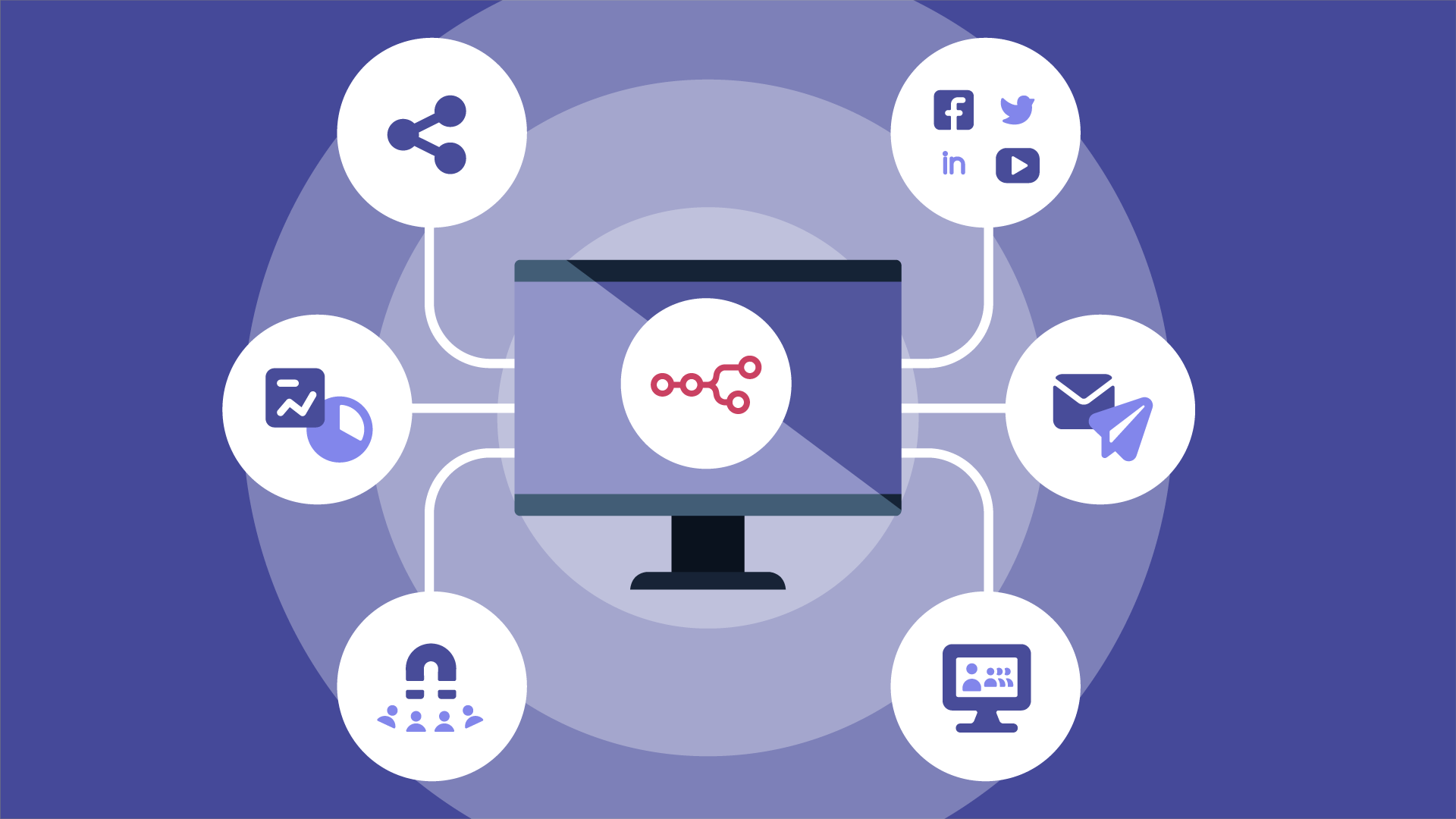
Get the most out of today’s top 10 open source marketing automation tools! Connect them all with n8n, a free workflow automation tool.

Wondering what eCommerce automation is and how it works? Look no further! Read this blog to learn all there is to know about eCommerce automation and more.

JodieM
@jodiem
I think @n8n_io Cloud version is great, they are doing amazing stuff and I love that everything is available to look at on Github.

Igor Fediczko
@igordisco
I was a regular integromat user. I got to know the n8n and I say it properly: how it is better to do everything on the N8N! Congratulations on your work, you are a star!

Maxim P
@maximpoulsen
But I’ll say it again.
n8n is the GOAT.
We have workflows for: Real-time alerts, Custom integrations, CRM data cleanliness, Onboarding & follow-ups, Lead scoring (PQLs) & attribution.
Anything is possible with n8n.
You just need some technical knowledge + imagination.

Set up triggers for app events or specific times to fetch data across your app stack



Use 400+ app nodes to create, read, and update the valuable data across your apps



From simple syncs to millions of executions, relax as your workflow does the heavy lifting
n8n integrates with over 400 apps, including popular CRMs like Salesforce, HubSpot, and Zoho CRM, ensuring seamless data flow between your CRM and tools like marketing platforms and project management apps. With n8n’s HTTP request node and webhook, you can connect to custom APIs and trigger workflows in real-time based on events like new leads or customer interactions, allowing for timely automated responses.
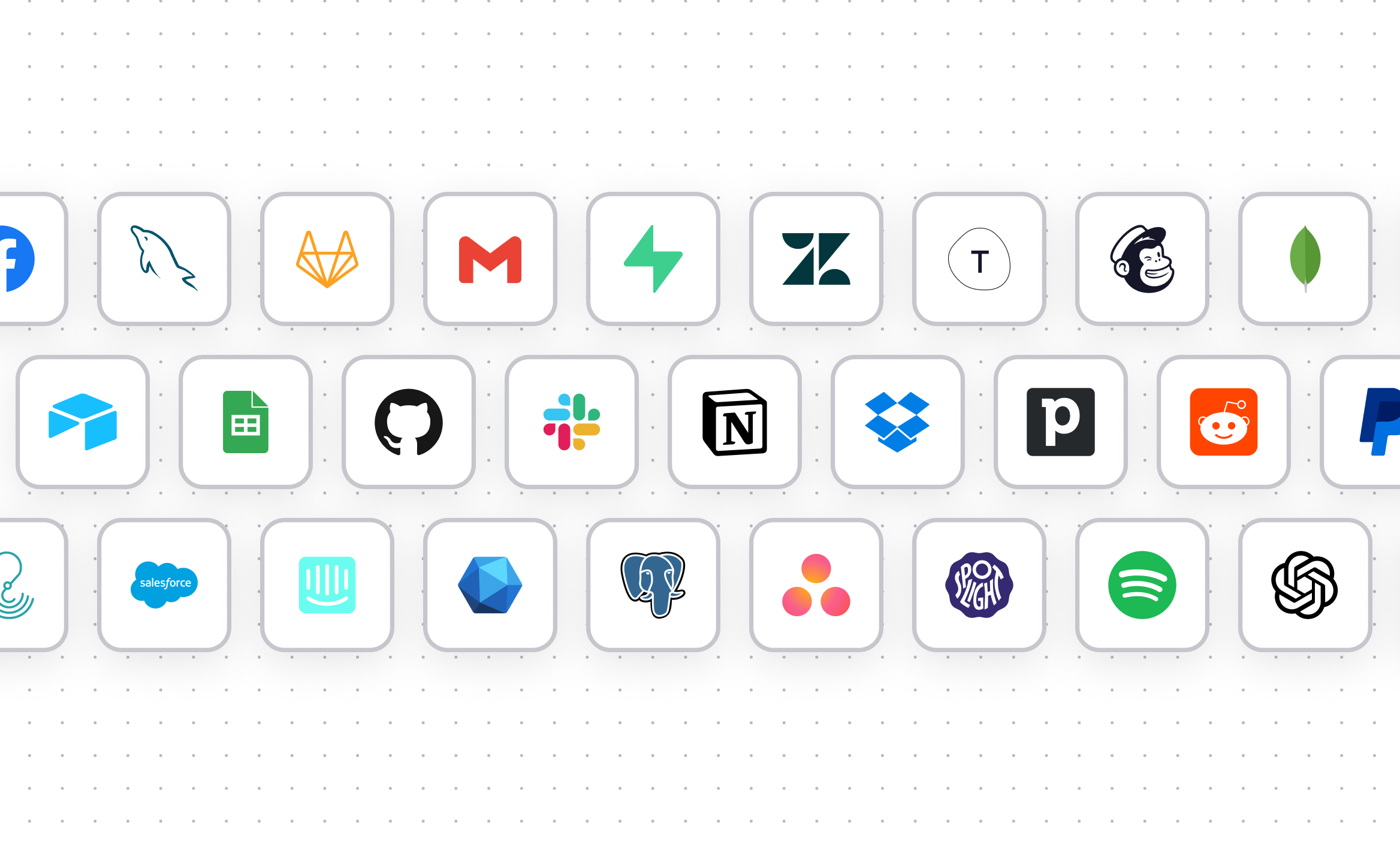
With n8n, you can create highly complex, multi-step workflows that are tailored to your specific business processes. This includes branching logic, conditional operations, and looping, which are often constrained in regular CRMs.
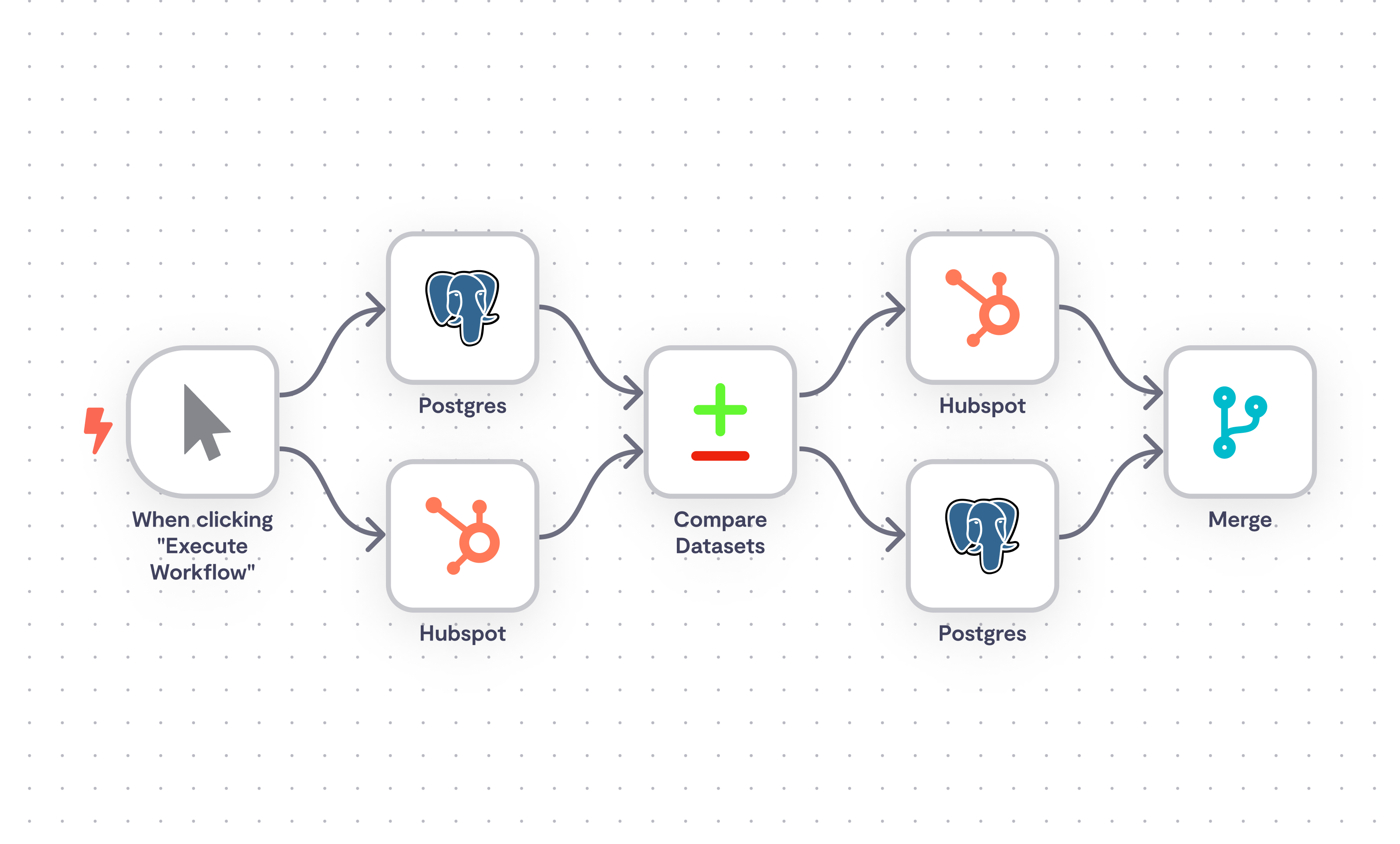
n8n enables you to perform complex data processing tasks, such as data enrichment, transformation, and cleansing before it enters the CRM. This ensures that the data in your CRM is accurate and actionable.
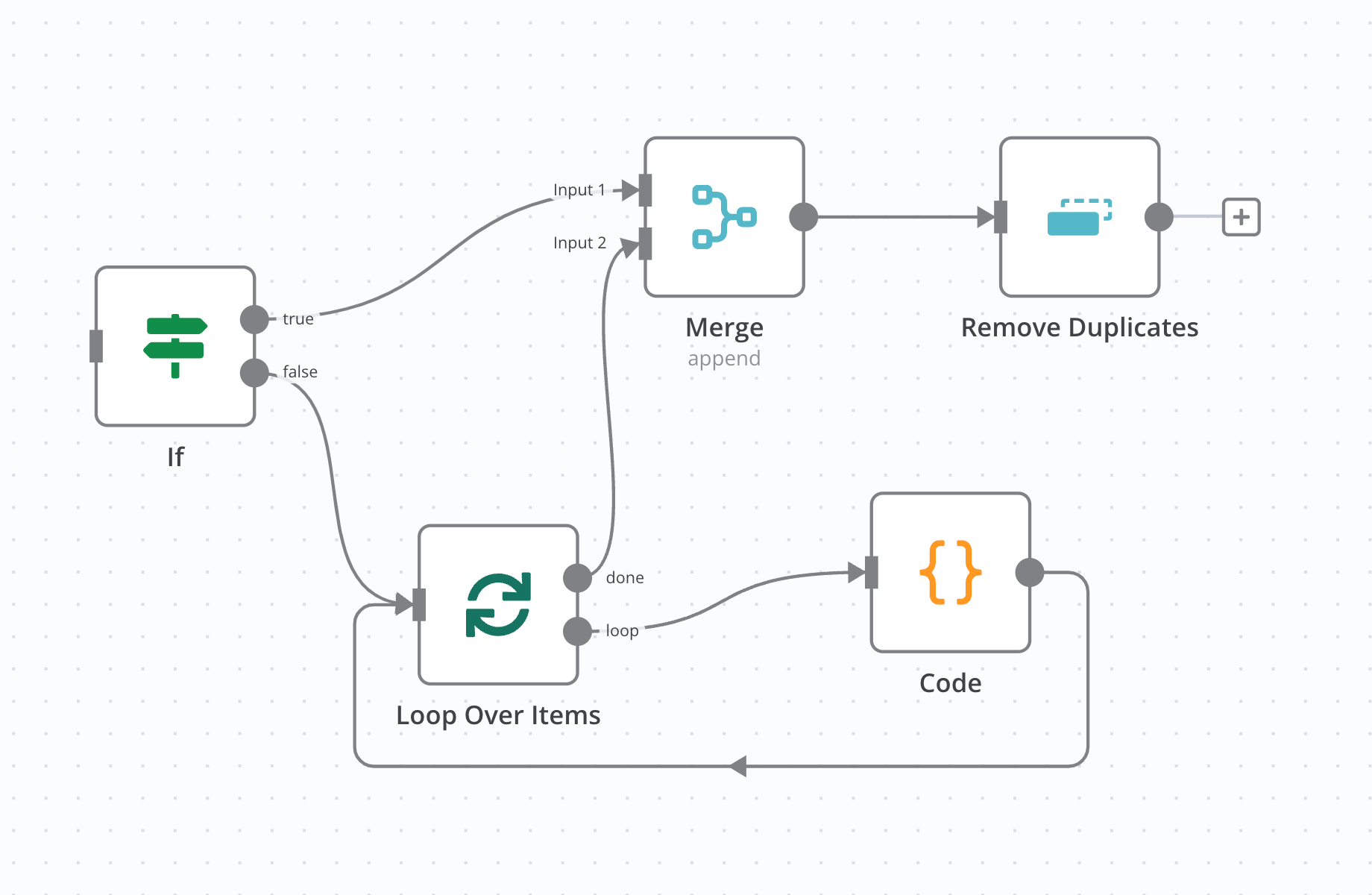
n8n’s visual interface makes it easy to design, test, and deploy workflows without the need for extensive coding knowledge, empowering users across different departments to create and manage automations.
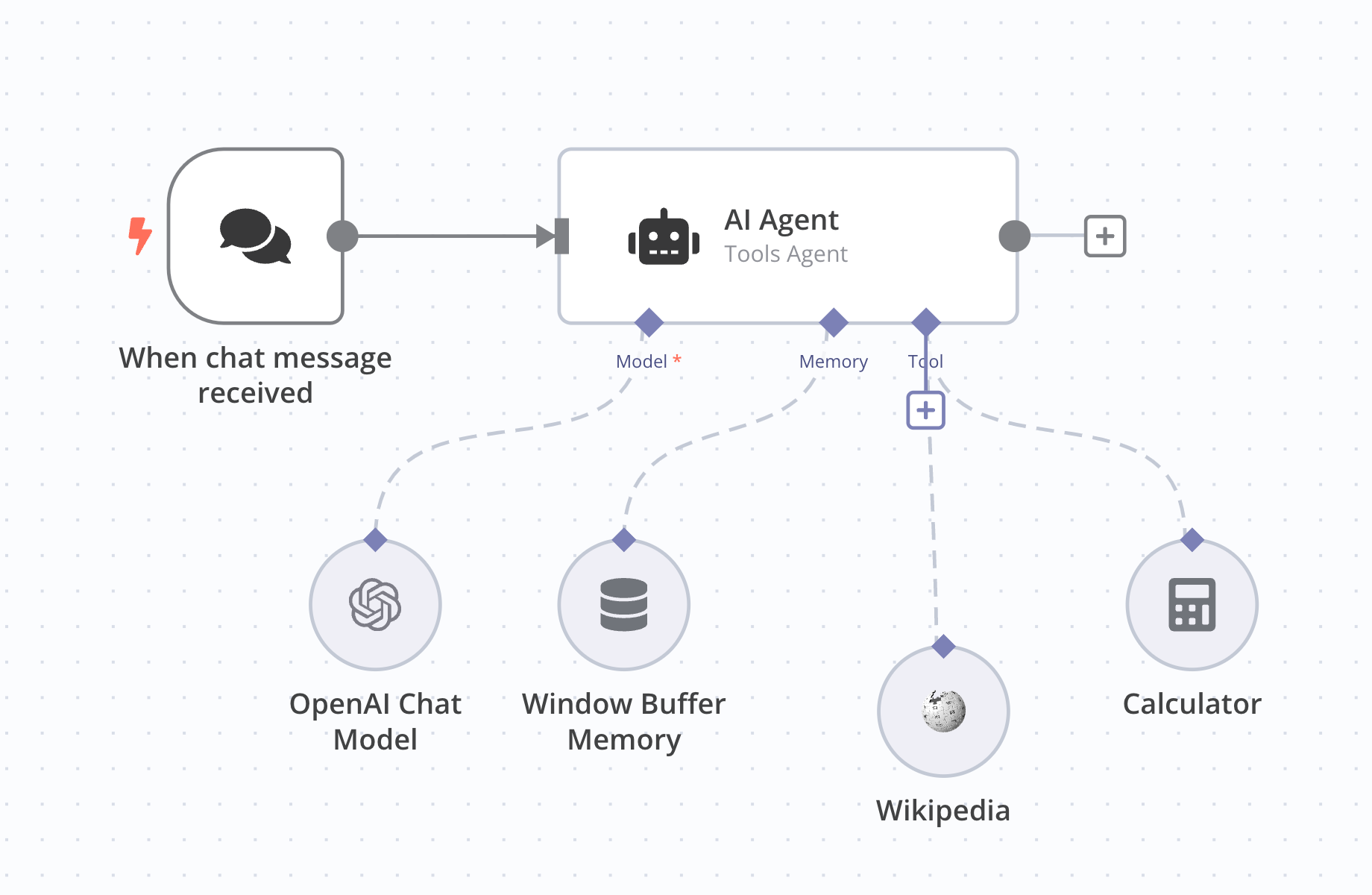
Tap into the expertise of an active 25K-strong builder community or dive into our extensive documentation to resolve your issues, fast. For more advanced support, customized SLAs are available, too.
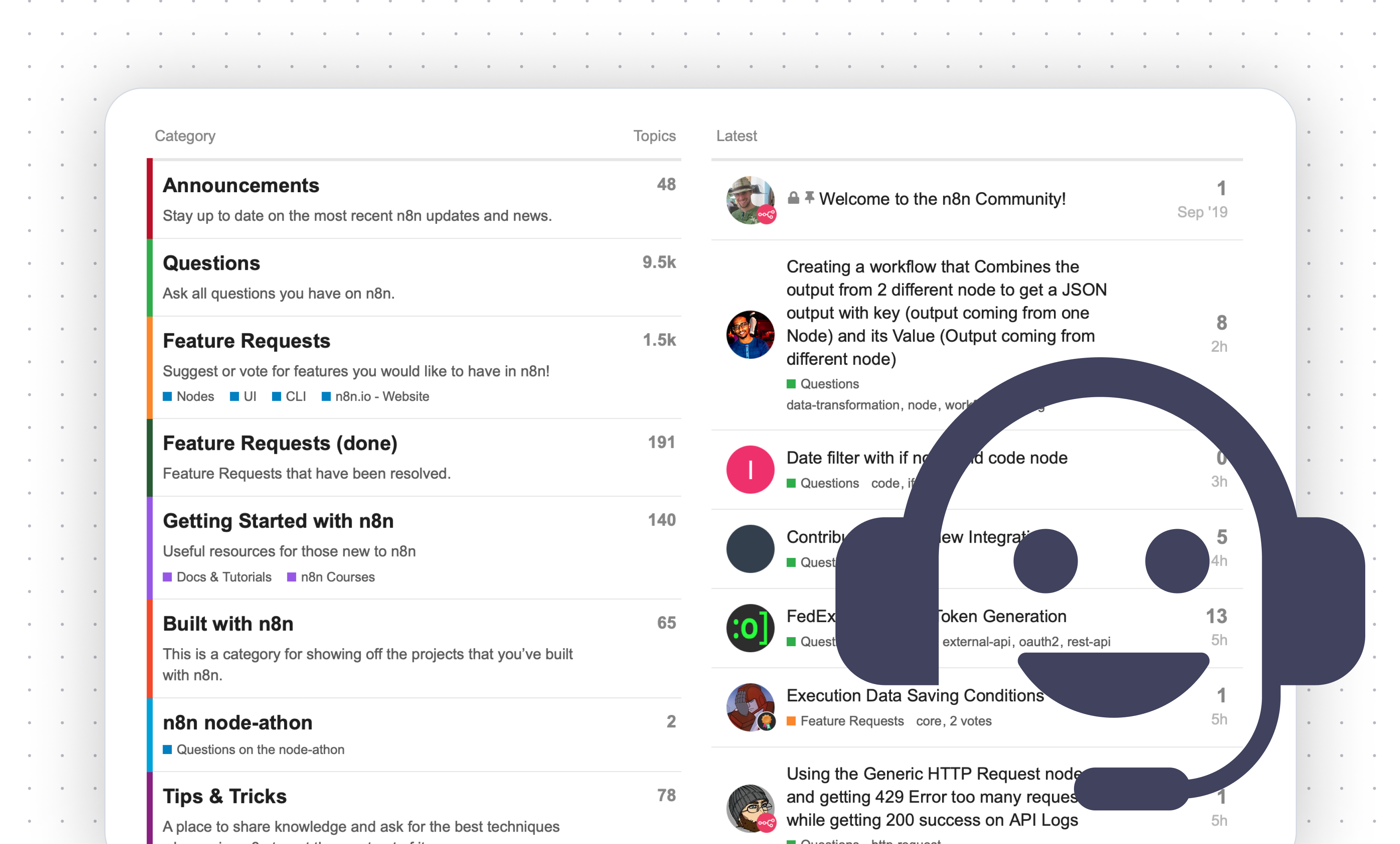
n8n offers a unique pricing model that sets our platform apart as one of the most affordable and scalable options in the market. Unlike other platforms that charge per operation, step, or task, n8n charges only for full workflow executions. This approach guarantees predictable costs and scalability, no matter the complexity or volume of your workflows.

What is CRM automation?
What tasks can be automated in CRM?
Can I integrate my CRM with other tools?
How do I get started with CRM automation in n8n?
Is CRM automation only for enterprise-level organizations?
What are the performance limits of n8n?
Is n8n secure for CRM automation cases? Where is my data stored?
Transform your CRM into a powerhouse