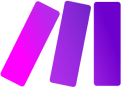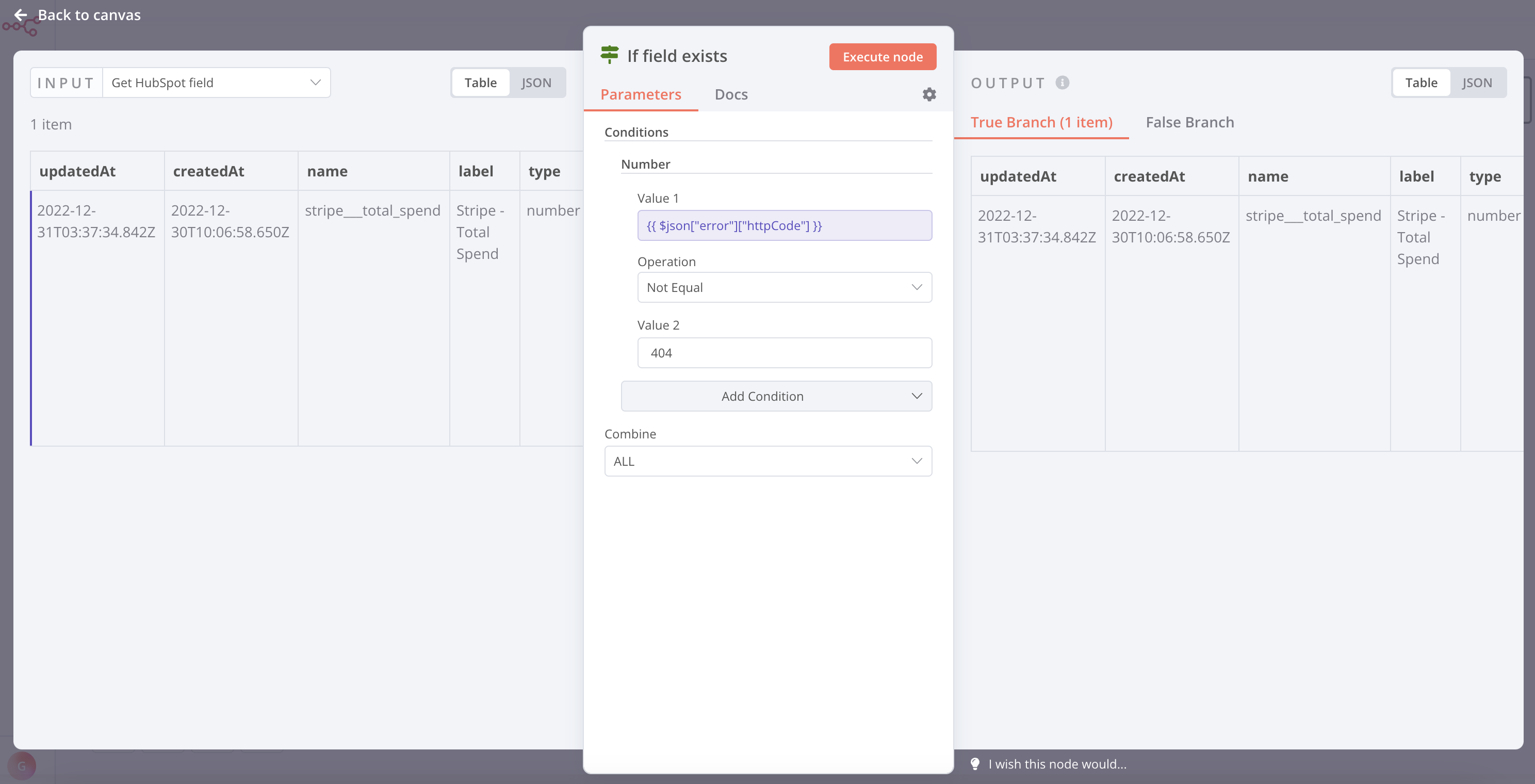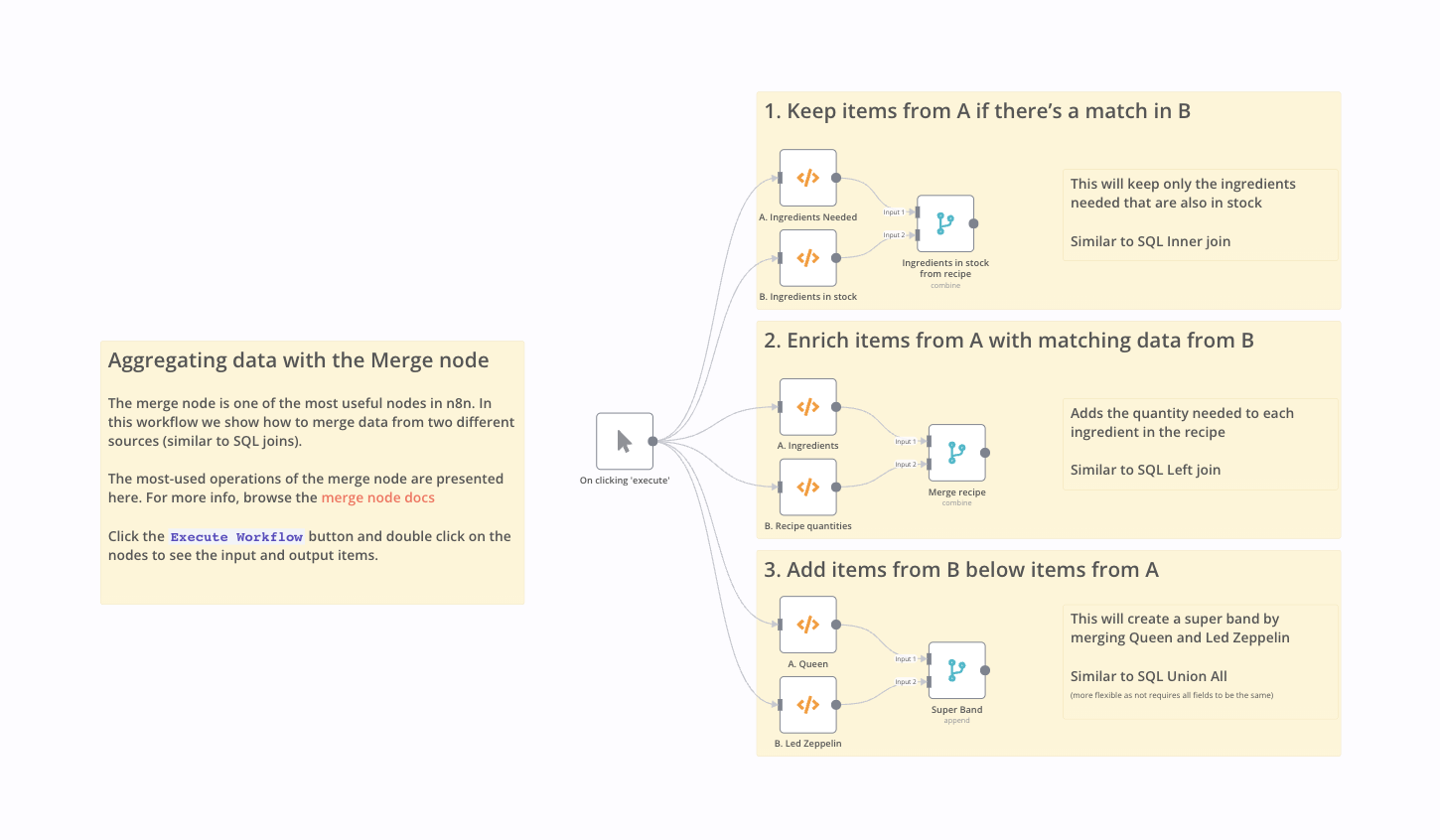Costs
n8n
n8n is a workflow automation tool under the sustainable use license. You can host it on your own server. The source code is available here on GitHub. For organizations with stricter security or compliance requirements, n8n has an enterprise offer.
n8n Cloud is n8n's hosted solution. In addition to all the features of n8n, it provides added benefits such as:
- No technical setup or maintenance for your n8n instance
- 24/7 uptime monitoring
- Connect apps in just 1 click via OAuth
- One-click upgrades to the newest n8n versions
n8n Cloud packages start at €20 per month for 2,500 workflow executions.
Unlike Make, n8n doesn’t charge you extra for running more advanced workflows that have a lot of operations, steps, or tasks. n8n doesn’t have Premium apps – all integrations are at your free disposal. At the top end, it’s several hundred euros cheaper per month, or thousands of euros cheaper per year.
Learn more about n8n’s execution advantage: why n8n is the most cost-effective option in the market.
Make
Make offers only cloud plans: Free plan, Core ($9/month), Pro ($16/month), Teams ($29/month), and Enterprise (custom pricing). These prices are based on 10,000 operations/month. Prices increase if you add more operations.
In Make, every time a module in a scenario performs an action, it counts as an operation. For example, when your scenario reads a record from Pipedrive, writes a row into a Google sheet, or posts a tweet, each counts as one operation. Depending on the complexity of the process you’re automating, your scenario can perform anywhere from two operations to thousands of operations in a single run. A single workflow can be thousands of tasks that can burn through 1/4 of the budget with a single careless execution. It’s better to use other tools for more specialized needs like scraping or looping/transforming data as even such trivial tasks will eat up most of the ops.