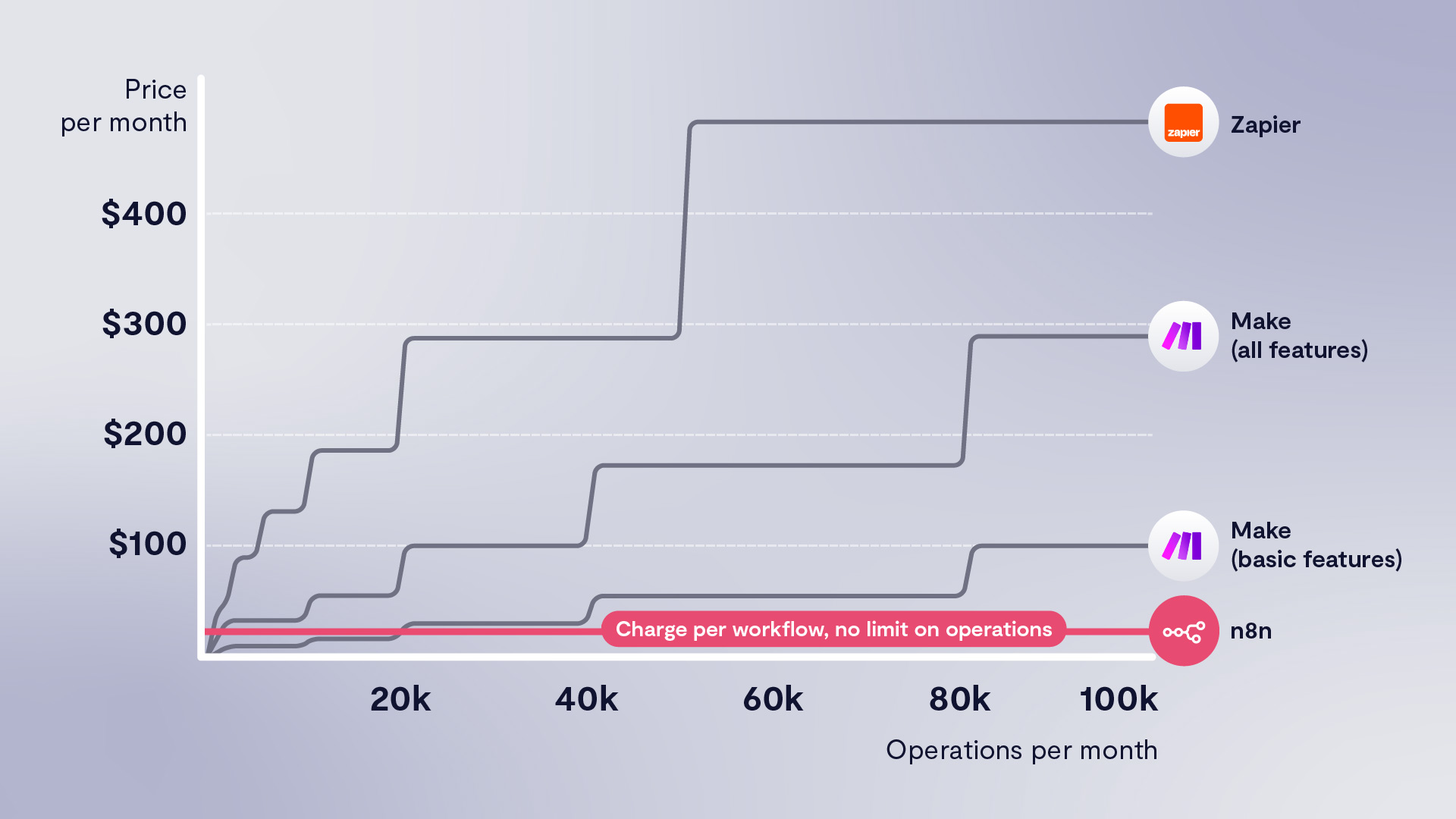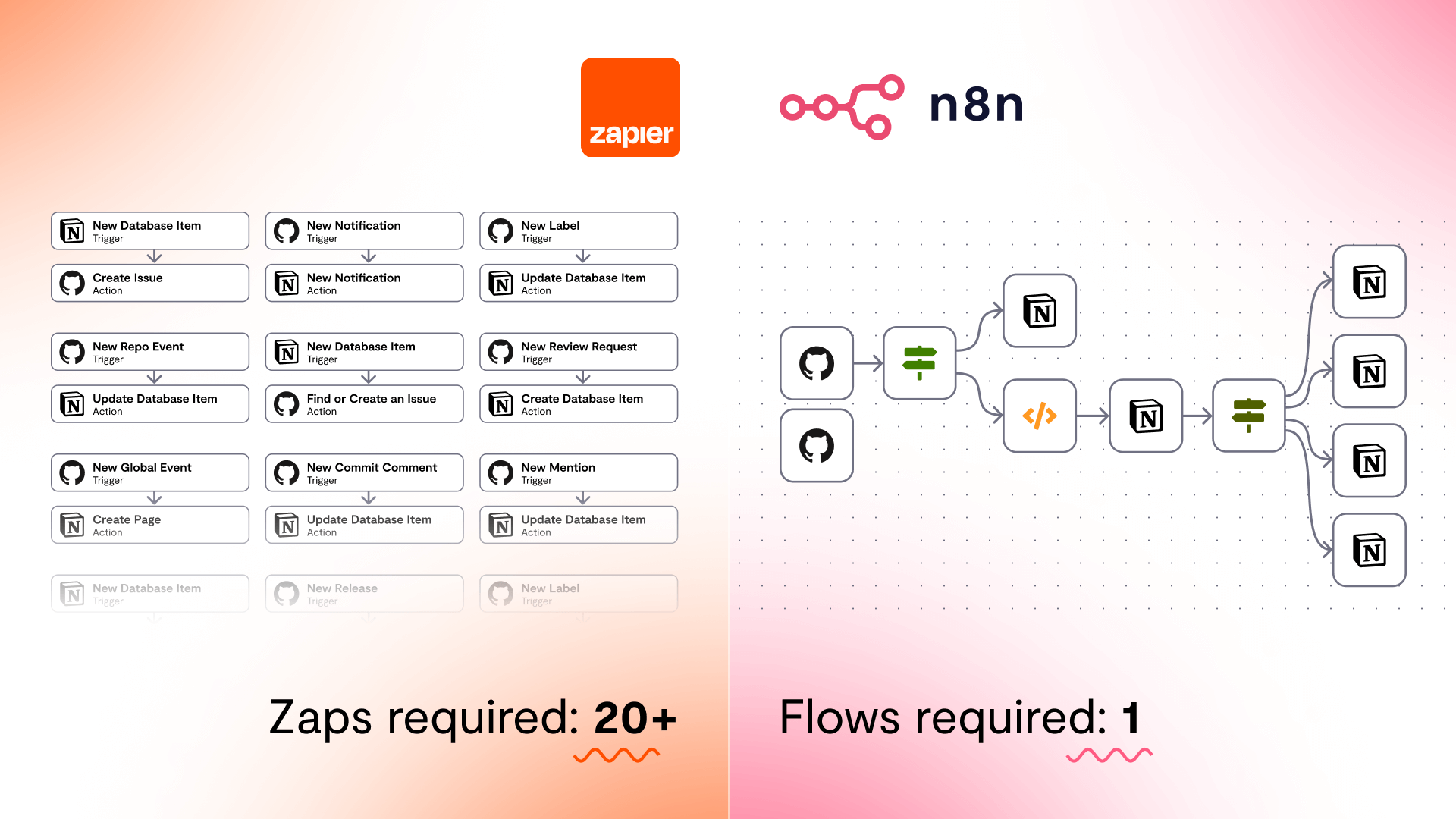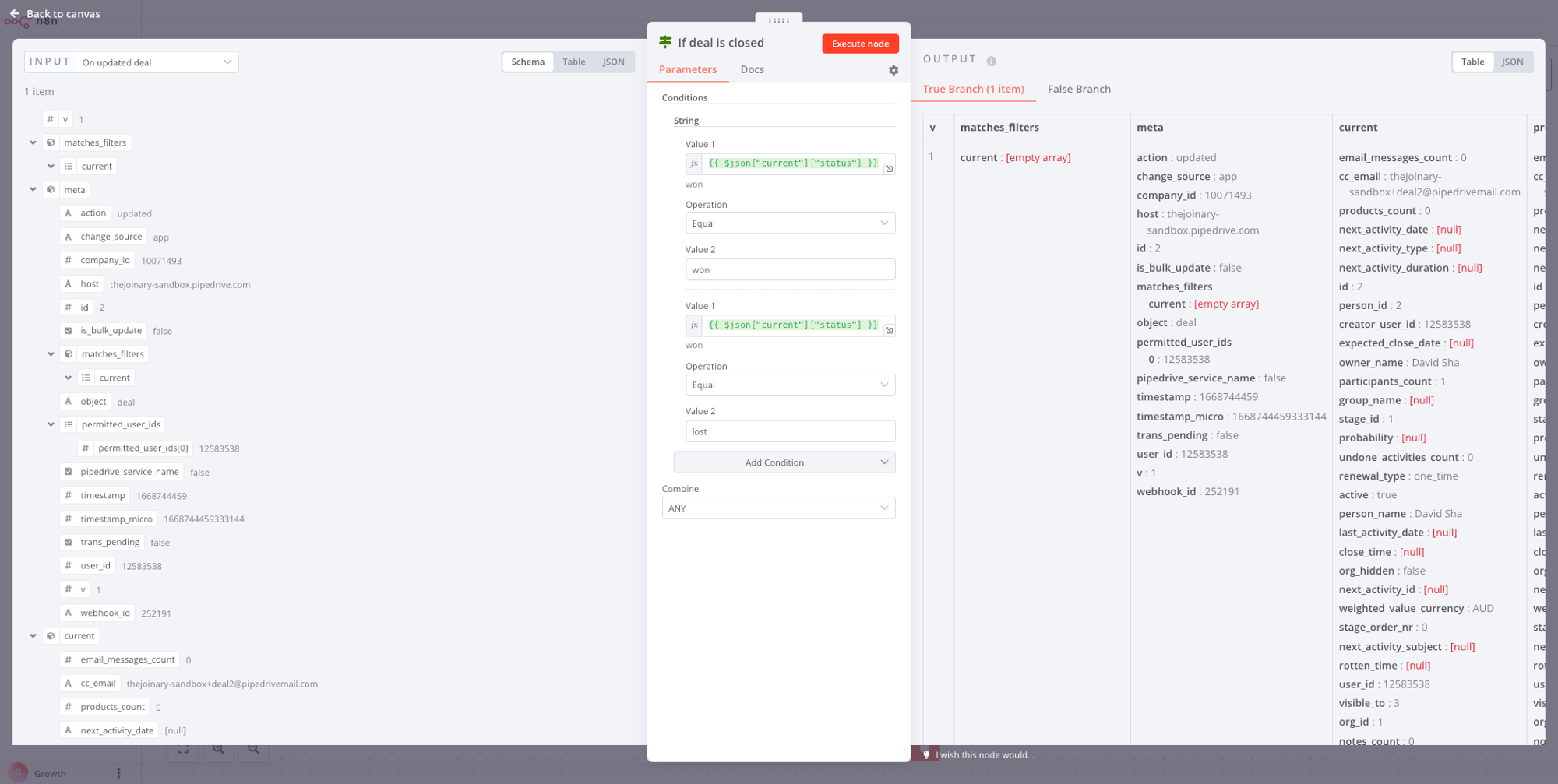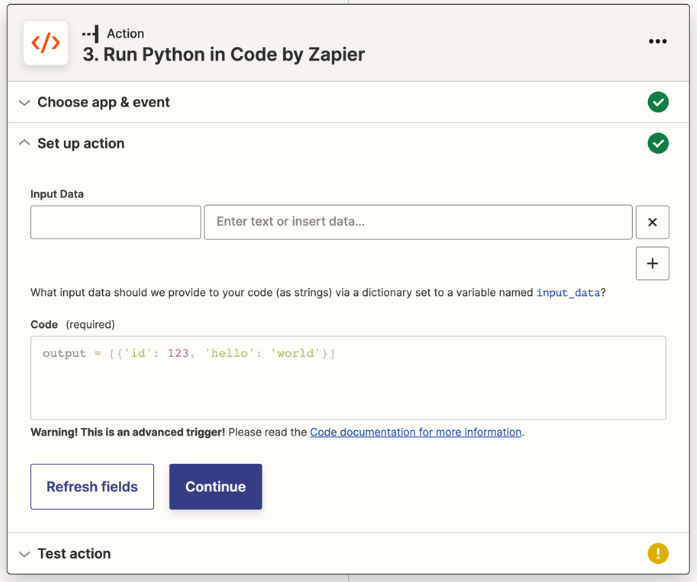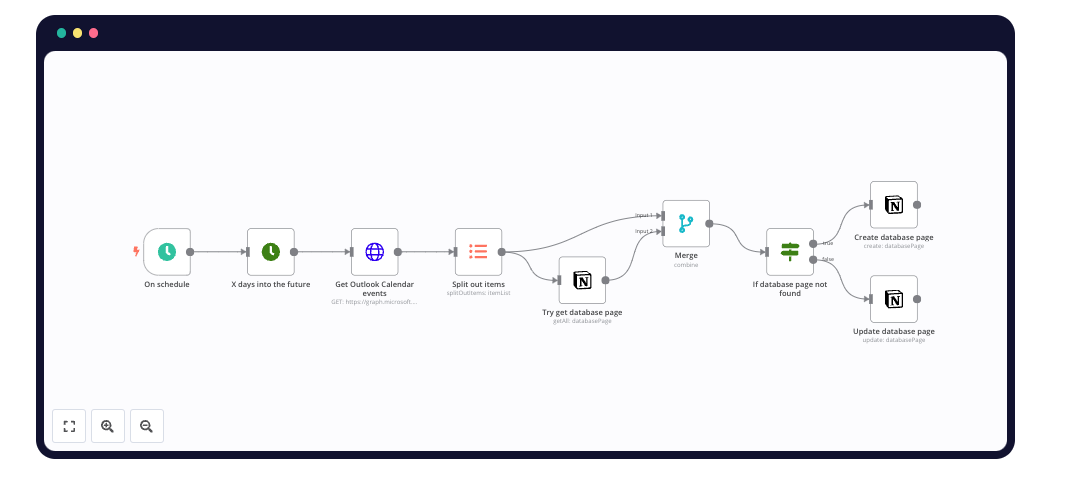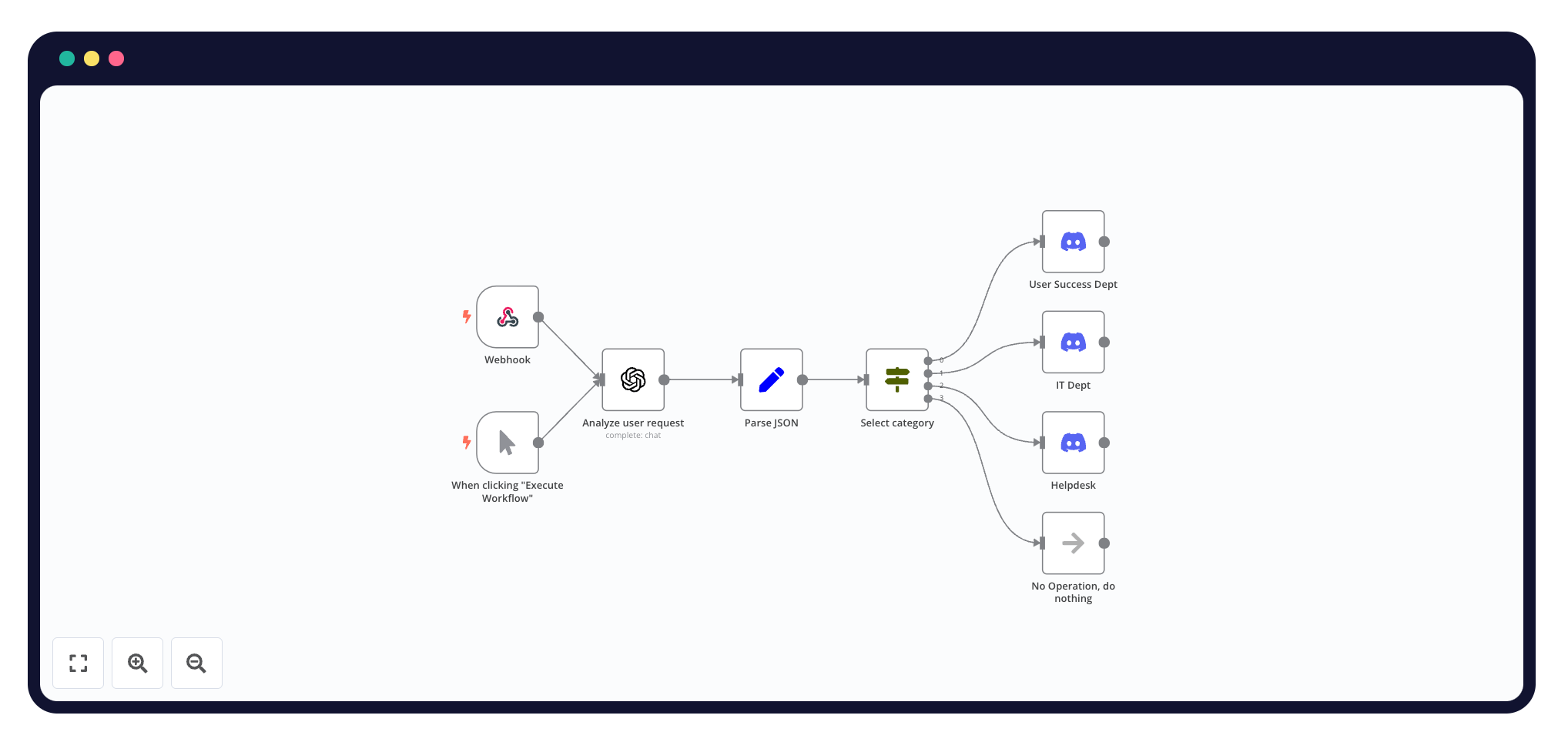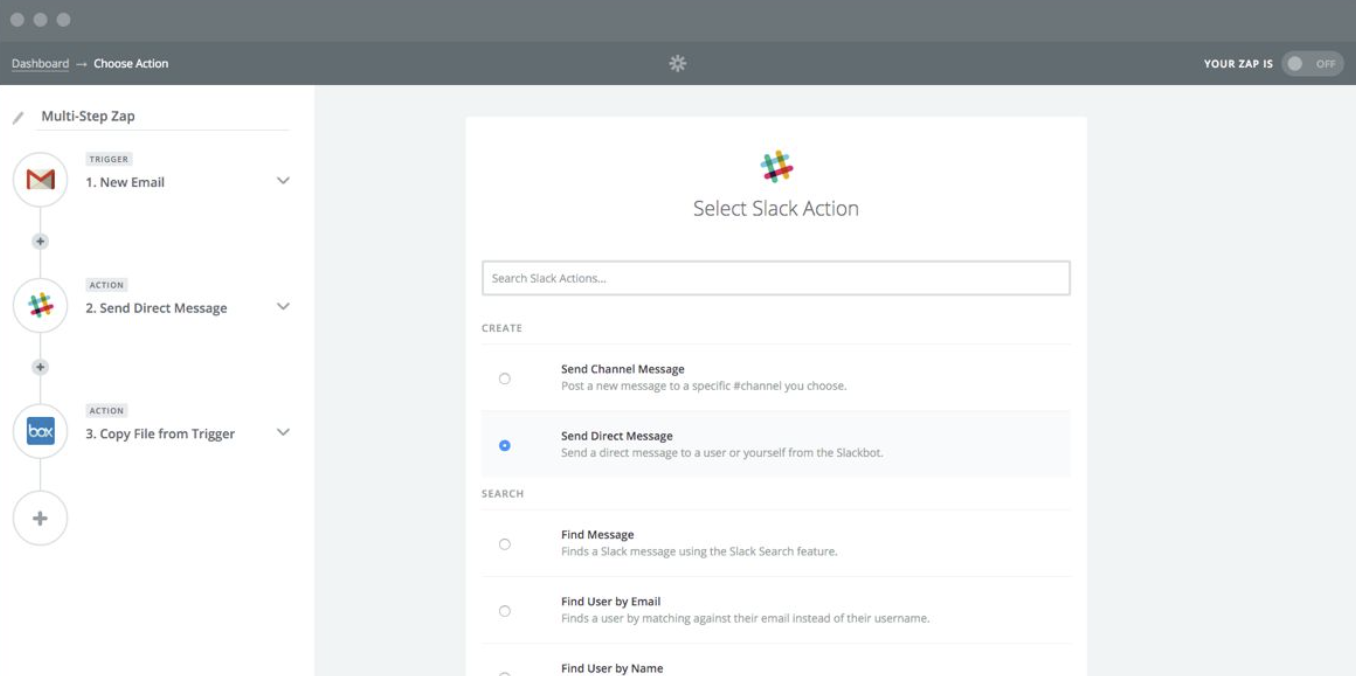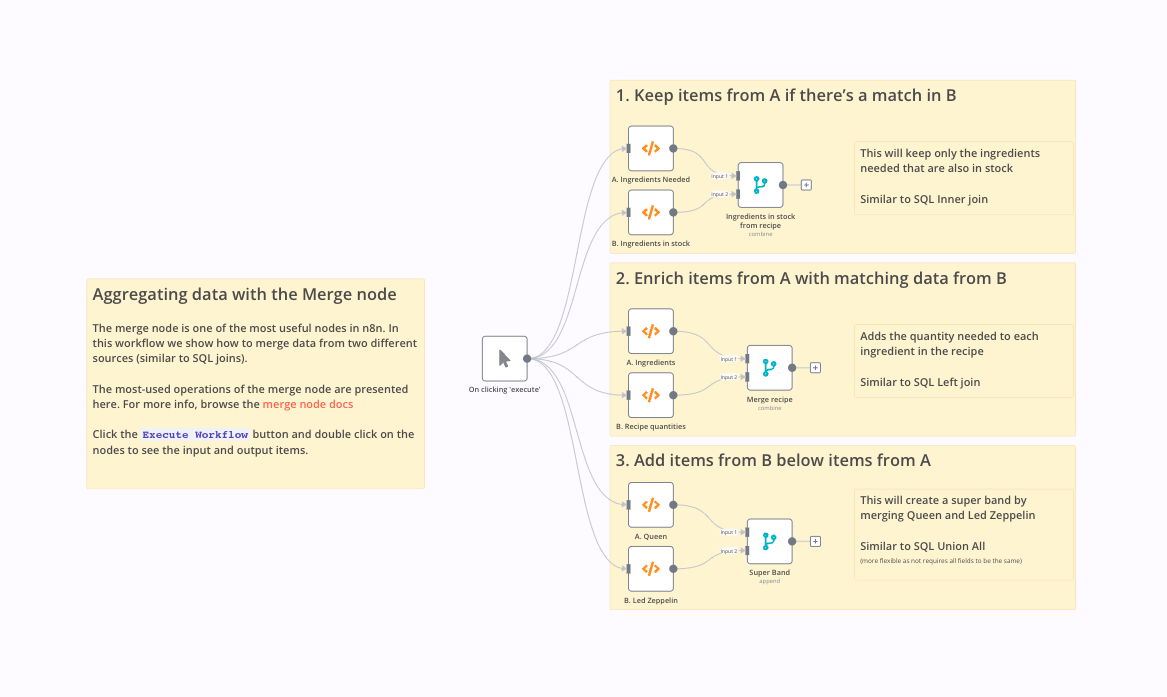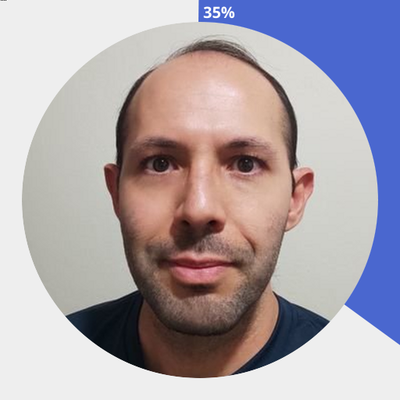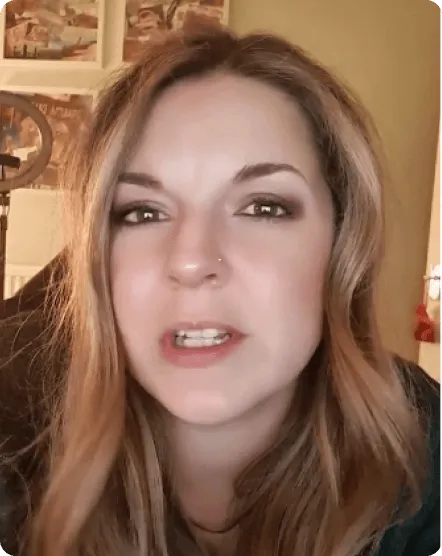Developer tools
n8n
In n8n, you can write custom JavaScript and Python code snippets to add, remove, and update the data you receive from a node.
The Code node gives you access to the incoming data and you can manipulate it.
Apart from the n8n Code node, overall n8n’s UI is closer to a developer’s environment:
- n8n provides built-in methods and variables for working with data and accessing n8n data;
- Multiple trigger nodes and waiting for data;
- Error handling workflow that is triggered whenever a workflow fails;
- Array/string manipulation in n8n is as simple as using vanilla Javascript;
- Input and output views to save your mental energy when going back and forth between data sets;
- Data pinning to save the output data of a node, and use the saved data instead of fetching fresh data in future workflow executions;
- Environments: run isolated instances for dev, staging, prod, etc. — with easy workflow deployment between them using Git as the source of truth;
- Version control using Git: keep an automatic backup and version log of all your workflow data;
- Sticky Notes to annotate and comment on your workflows.
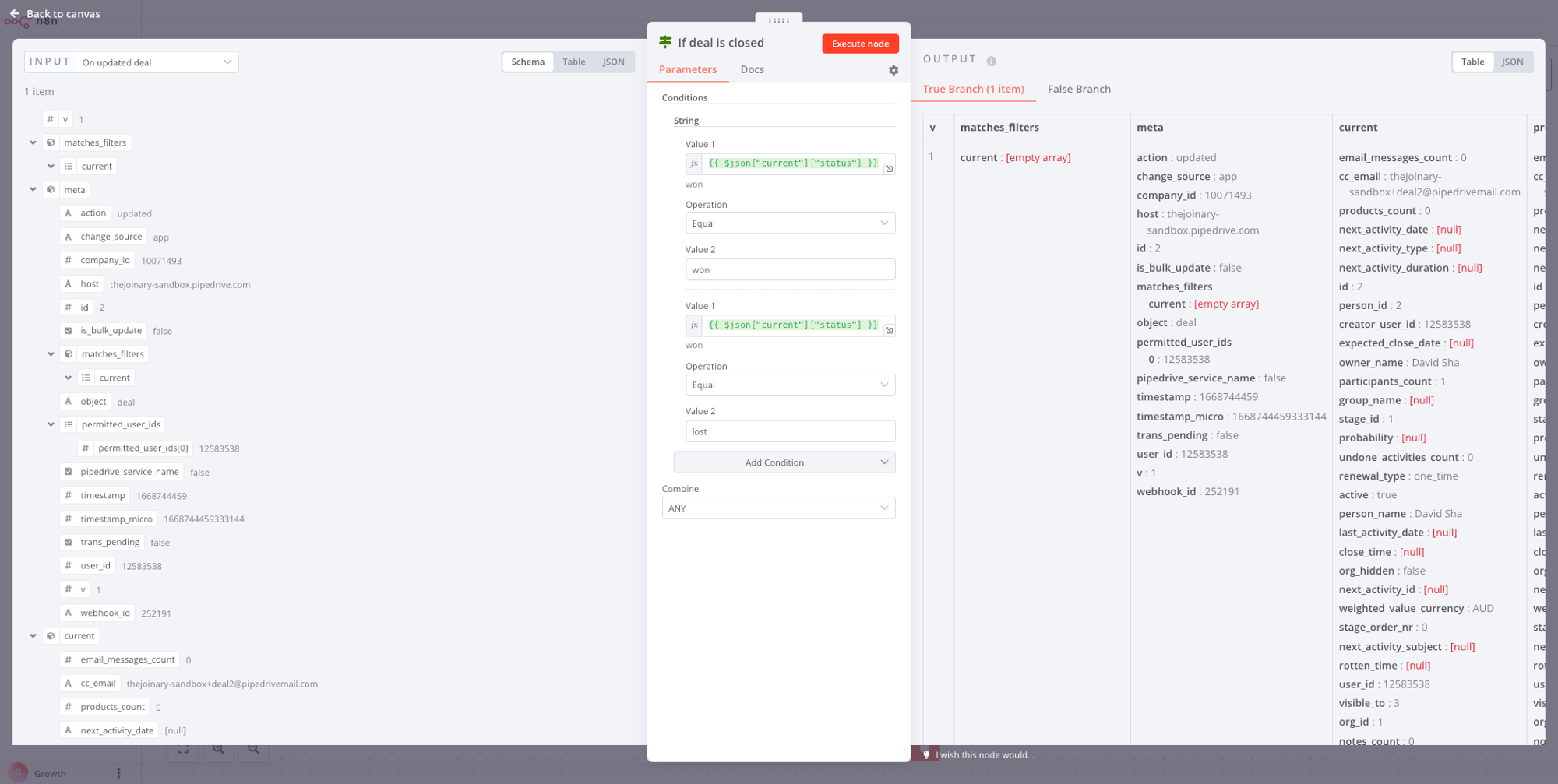
Zapier
Code node by Zapier is a step that can be added to your workflow just like any other trigger or action but with writing either Python or Javascript code.
Even though Zapier allows you to incorporate code snippets into the workflow, it’s still not that scalable and advanced when it comes to branching, loops, custom scripts, and HTTP calls.
Moreover, Zapier was simply not made for complex workflows and here's why:
- Code Steps are limited to returning 250 items in the output object;
- When using Code steps, Zap executions will be paused should they surpass the specified code rate limits. As an illustration, in the highest-tier plans (Professional, Team, and Company), scripts are allowed to execute for up to 30 seconds with a memory cap of 256 MB, and code steps are limited to 225 calls every 10 seconds.
- The total size of the code and the data processed by the code cannot exceed 6MB;
- You cannot require external libraries or install or import libraries commonly referred to as "npm modules";
- Zapier throttling occurs on the Free plan or during trials, where Zaps may error if too many actions occur in a short time span, with a limit of approximately 200 actions every ten minutes per Zap; however, this restriction is lifted for paid accounts;
- Webhooks are a premium feature and not all apps can send back data in a way that Zapier can interpret in subsequent steps.
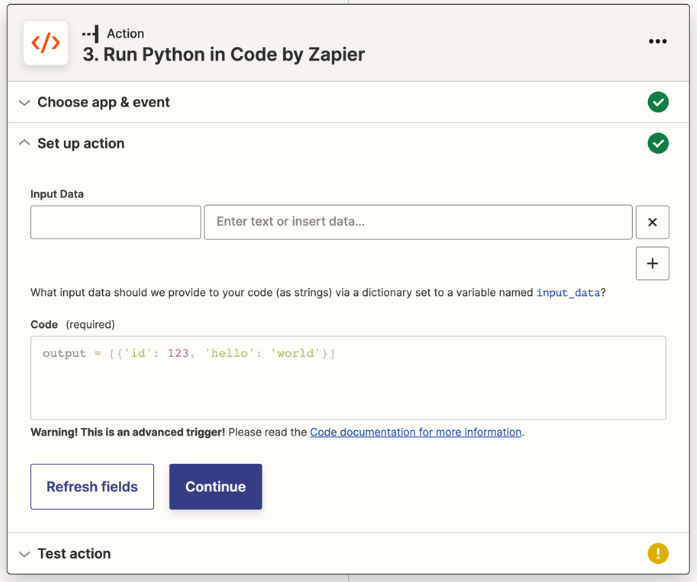
Custom integrations
n8n
Firstly, n8n is building its own native integrations and is accepting community-built connectors to its library (available for self-hosted now, coming soon for cloud). However, if you don’t find the integrations you need, that’s fine: you can send HTTP requests or even write your own JavaScript or Python code inside a workflow to do pretty much anything.
You can also code your own custom integrations, or even radically change the system or its UI to better suit your use case. The code for n8n is available on GitHub and n8n team is always keen to accept new contributions from the community.
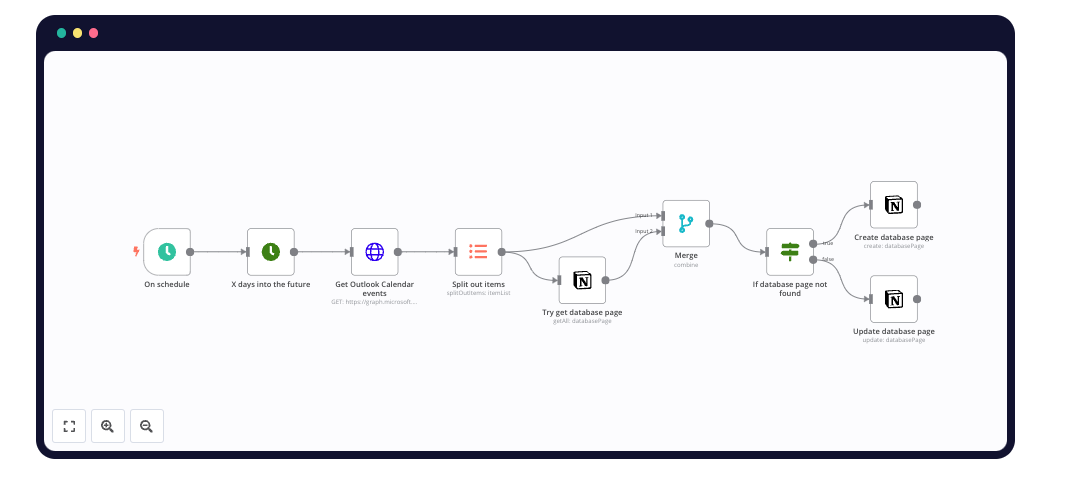
Zapier
Zapier's got you covered with pre-built apps that you can integrate with each other. Also, if the app you want to use with Zapier is not currently supported, there are three ways to request to add the app to Zapier:
- Zapier Support
- Zapier Trusted App Developers
- Zapier Developer Platform.
Another way to build more custom integrations is to send webhooks in Zaps or trigger Zaps from webhooks if you're on a paid plan. Webhooks by Zapier offers GET, POST, PUT methods, which include automatic data parsing, and you can also select Custom Request for other use cases. All webhooks in Zapier are subject to a collective limit of 10,000 requests in a 5-minute window. This includes subscription webhooks or REST Hooks.
API Request action, an advanced feature that allows you to make raw HTTP requests within the Zap editor, is currently in beta. It’s available for use, but still in active development and may change.
Branching and conditional logic
n8n
n8n is made specifically for use cases with complex logic and that’s why in your workflows you can represent:
- Merging: if you want to merge items returned by different nodes;
- Looping: if you want to process multiple similar items;
- IF conditions: if you want to split a workflow conditionally based on comparison operations;
- The Switch node: is similar to the IF node, but supports up to four conditional routes;
- The Execute Command node: if you want to run shell commands on the host machine that runs n8n;
- Comparing databases: if you want to compare data from two input streams.
n8n uses a concept of data flowing from start to finish. You can add variables and "items" and access previous items and data from previous nodes. Check out the docs.
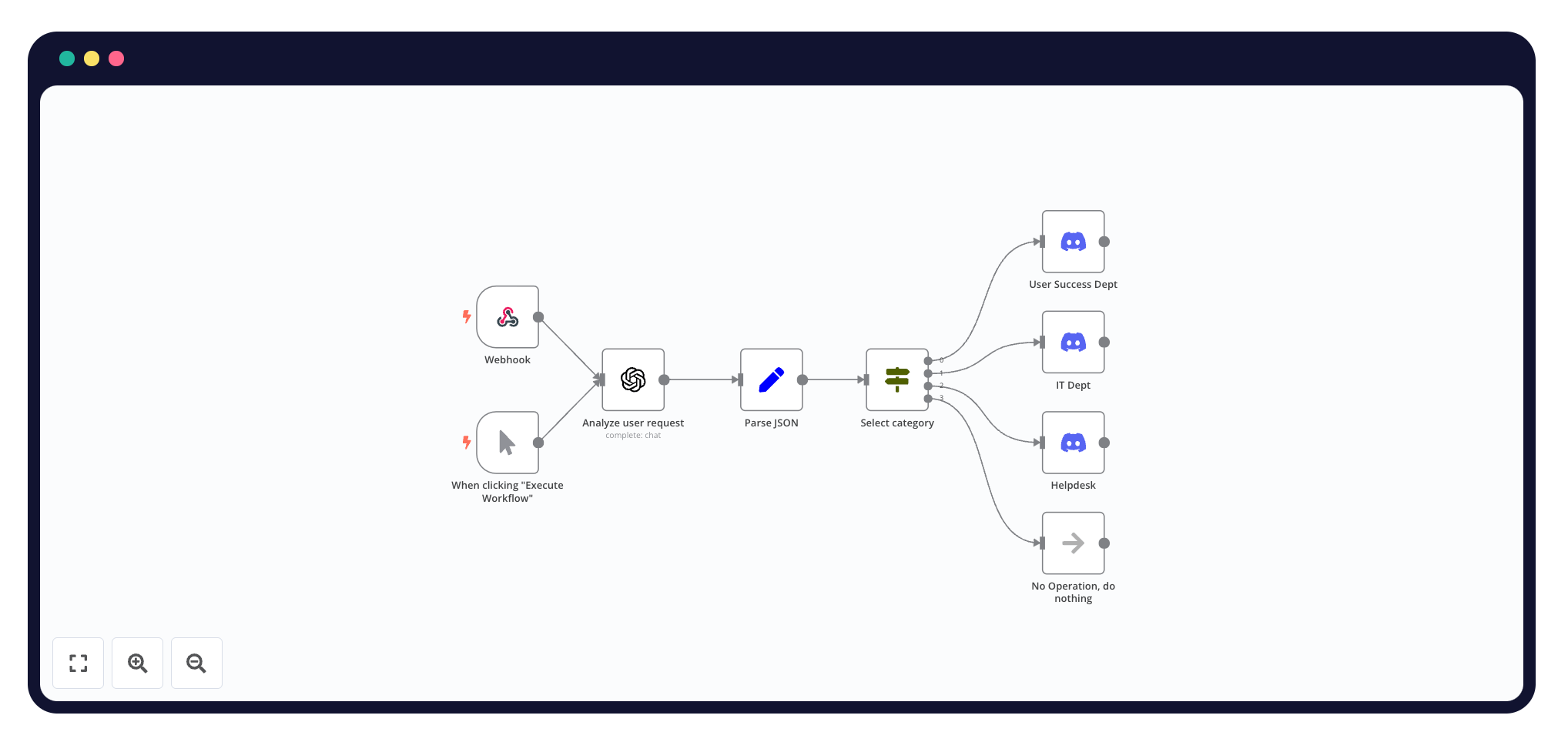
Zapier
Zapier does a good job at handling triggers (e.g. Zapier Gmail node allows you to filter messages for matching a specific filter) and regularly checks your trigger for new data. When the Zap triggers, Zapier automatically performs your action for you.
Zapier offers multi-step Zaps, however no powerful conditional Zaps.
There's a Conditional Logic feature available to all Zapier’s Interfaces Premium subscribers. This feature enables the display of specific fields based on the inputs in preceding fields, streamlining form completion.
There’s also a workaround for other plans such as three separate Zaps where each has a unique filter, but without a possibility to route to different steps based on variable input. Also, there’s a limit on the number of levels of logical branching which is sometimes better to be replaced with Google Scripts which offers a richer feature set despite the increase in coding.
Some of the multi-step Zaps are not intuitive to create and the more complicated your workflow, the more difficult it is to visualize:
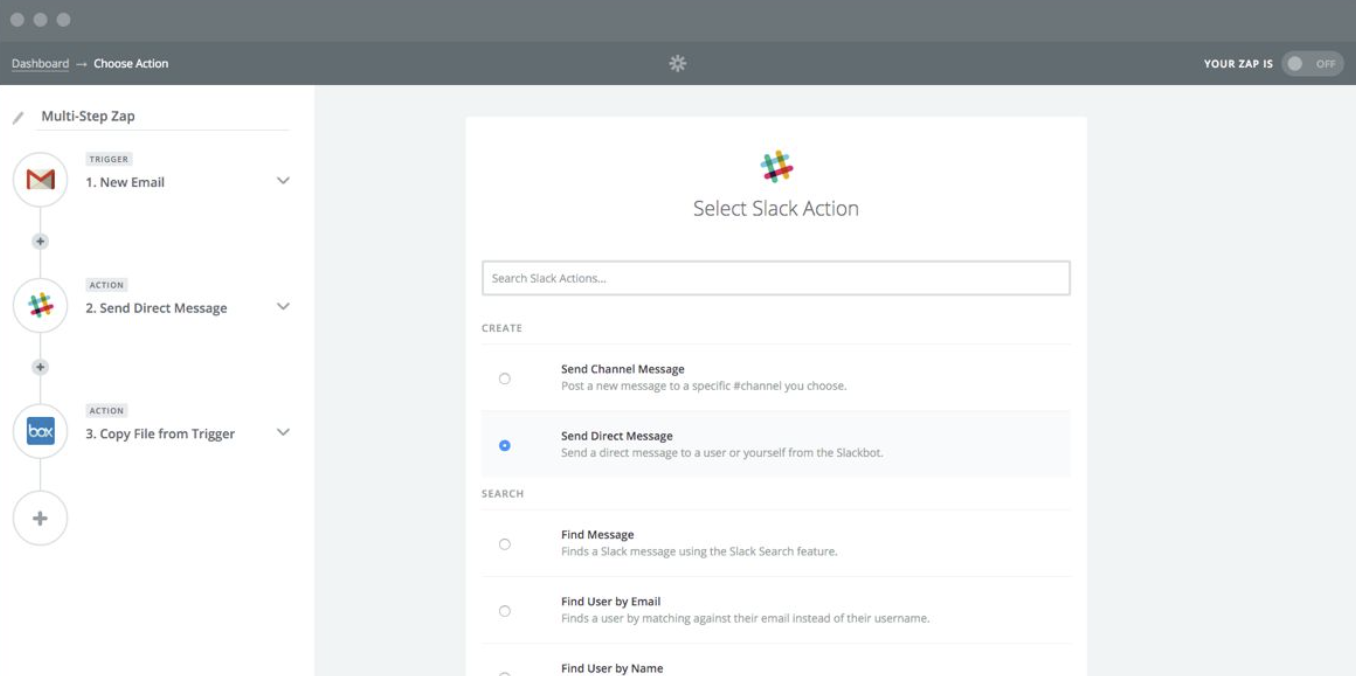
AI automation
n8n
n8n offers two AI modules: AI for n8n and n8n for AI:
- AI for n8n: AI-assisted workflow building. n8n recommends using the ‘Ask AI’ feature as a starting point to create your initial code, and then edit it as needed.
- n8n for AI: use n8n's advanced AI capabilities to create custom AI applications for your business operations.
With n8n's LangChain nodes, you can easily incorporate AI-powered features into your workflows. These nodes are customizable, allowing you to select your preferred agent, Large Language Model (LLM), memory settings, and more. Plus, you can seamlessly connect LangChain logic with other data sources and services using any n8n node.
That’s how n8n helps you build LLM apps:
- Advanced chatbots: Create chatbots accessing diverse data for personalized interactions, surpassing basic queries. Use the Chat Trigger node when building AI workflows for chatbots and other chat interfaces.
- Personalized assistants: Craft intelligent assistants integrating seamlessly with platforms like Google Drive, AWS, and others, enhancing personalization and context retention.
- Information extraction: Implement extraction flows converting unstructured text into structured data using OutputParsers, facilitating downstream processing.
- Document summarization: Develop tools summarizing extensive text into concise summaries while maintaining content essence and scope.
Zapier
With Zapier’s AI-powered features, you can automate your workflows and leverage these AI capabilities:
- AI-powered Zap building: Simply describe your workflow in plain language, and let the AI suggest triggers and actions for seamless automation. Formatter with AI can suggest formatting options, or Code with AI will generate JavaScript or Python for you.
- Create personalized AI assistants: Develop your own AI assistant tailored to your needs. Utilize AI Fields in Zapier Tables for generating content and easily referencing data, or craft custom-branded chatbots directly within Zapier Interfaces.
- Enhance AI app efficiency: Use Zapier AI actions directly inside of ChatGPT or use AI pre-built apps.
Customer support
n8n
With 40K+ members, the n8n community is very open, so you’ll get fairly quick responses (often the same day) on the n8n’s community forum. There are still multiple other ways to contact n8n or use a large active community of n8n experts. Also, n8n’s documentation gets updated every day with the last release updates so you can navigate there to find the solutions you might need.
Zapier
Zapier offers community support as well as premier support and Live chats that become available only with the Team or Company plans and before that, you will have Zapier’s help center to find your answers.