+3
Share YouTube Videos with AI Summaries on Discord
Published 10 months ago
Created by
Mike Russell
Template description
Boost engagement on your Discord server by automatically sharing new YouTube videos along with AI generated summaries of their content. This workflow is ideal for content creators and community managers looking to provide value and spark interest through summarized content, making it easier for community members to decide if a video is of interest to them. Watch this video tutorial to learn more about the template.
How it works
- RSS Feed Trigger: Monitors your YouTube channel for new uploads using the RSS feed.
- Video Captions Retrieval: Fetches video captions using the YouTube API to get detailed content data.
- AI Summary Generation: Uses an AI model to generate concise summaries from the video captions, highlighting key points.
- Discord Notification: Posts video announcements along with their AI generated summaries to a specified Discord channel using a webhook.
Set up steps
- Configure YouTube RSS Feed: Set up the RSS feed node to detect new video uploads. Add your YouTube channel ID to the URL in the first node:
https://www.youtube.com/feeds/videos.xml?channel_id=YOUR_CHANNEL_ID. - Connect OpenAI Account: To enable AI summary generation, connect your OpenAI account in n8n.
- Set Up Discord Webhook: Create a webhook in your Discord server and configure it in the Discord node.
- Design the Message: Format the Discord message as you like to include the video title, link, and the AI generated summary.
Example
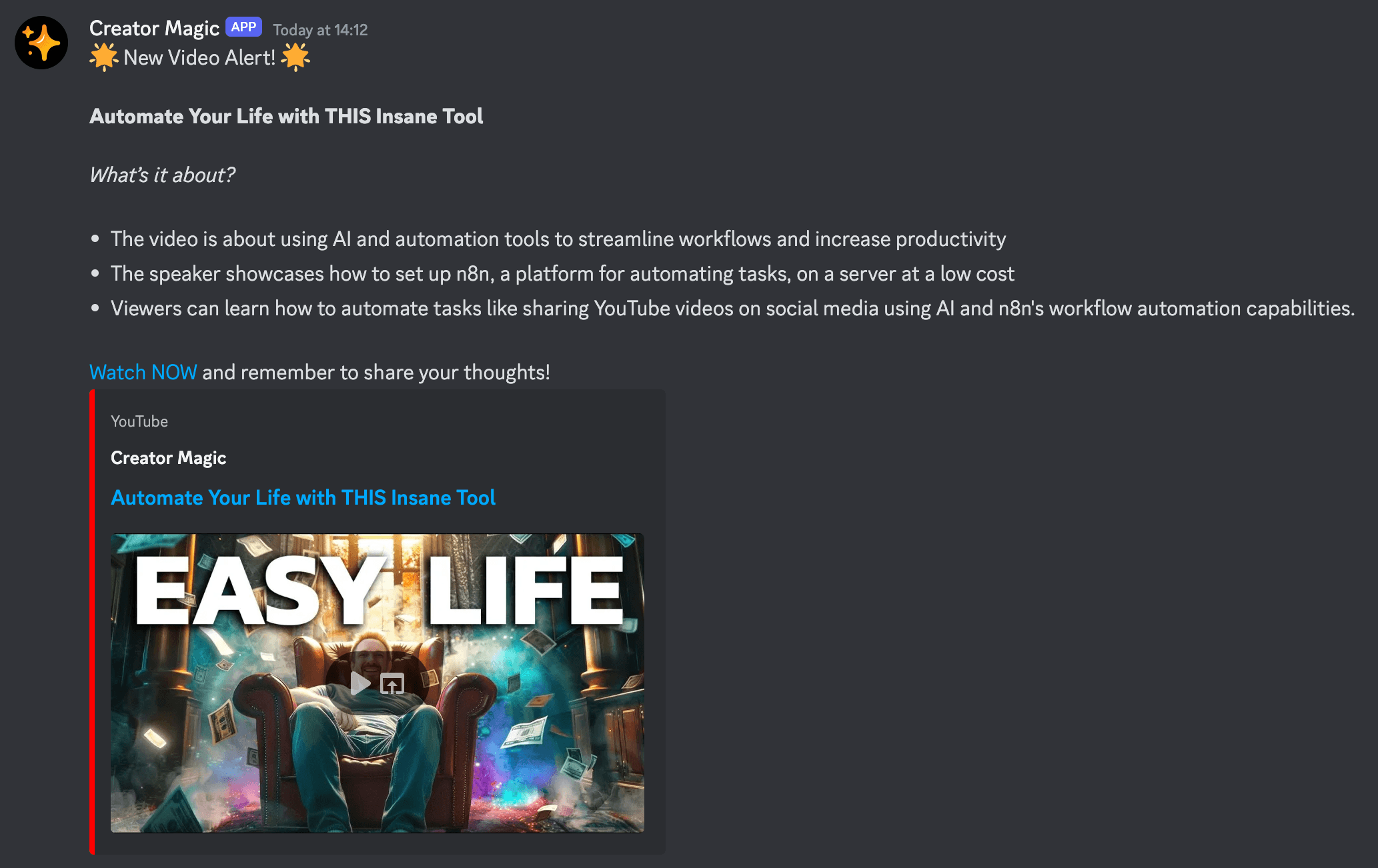
This template empowers you to maintain a highly engaging Discord community, ensuring members receive not only regular updates but also valuable insights into each video's content without needing to watch immediately.
Share Template
More AI workflow templates
AI agent chat
This workflow employs OpenAI's language models and SerpAPI to create a responsive, intelligent conversational agent. It comes equipped with manual chat triggers and memory buffer capabilities to ensure seamless interactions.
To use this template, you need to be on n8n version 1.50.0 or later.
n8n Team
+7
Scrape and summarize webpages with AI
This workflow integrates both web scraping and NLP functionalities. It uses HTML parsing to extract links, HTTP requests to fetch essay content, and AI-based summarization using GPT-4o. It's an excellent example of an end-to-end automated task that is not only efficient but also provides real value by summarizing valuable content.
Note that to use this template, you need to be on n8n version 1.50.0 or later.
n8n Team
+10
Building Your First WhatsApp Chatbot
This n8n template builds a simple WhatsApp chabot acting as a Sales Agent. The Agent is backed by a product catalog vector store to better answer user's questions.
This template is intended to help introduce n8n users interested in building with WhatsApp.
How it works
This template is in 2 parts: creating the product catalog vector store and building the WhatsApp AI chatbot.
A product brochure is imported via HTTP request node and its text contents extracted.
The text contents are then uploaded to the in-memory vector store to build a knowledgebase for the chatbot.
A WhatsApp trigger is used to capture messages from customers where non-text messages are filtered out.
The customer's message is sent to the AI Agent which queries the product catalogue using the vector store tool.
The Agent's response is sent back to the user via the WhatsApp node.
How to use
Once you've setup and configured your WhatsApp account and credentials
First, populate the vector store by clicking the "Test Workflow" button.
Next, activate the workflow to enable the WhatsApp chatbot.
Message your designated WhatsApp number and you should receive a message from the AI sales agent.
Tweak datasource and behaviour as required.
Requirements
WhatsApp Business Account
OpenAI for LLM
Customising this workflow
Upgrade the vector store to Qdrant for persistance and production use-cases.
Handle different WhatsApp message types for a more rich and engaging experience for customers.
Jimleuk
+5
AI agent that can scrape webpages
⚙️🛠️🚀🤖🦾
This template is a PoC of a ReAct AI Agent capable of fetching random pages (not only Wikipedia or Google search results).
On the top part there's a manual chat node connected to a LangChain ReAct Agent. The agent has access to a workflow tool for getting page content.
The page content extraction starts with converting query parameters into a JSON object. There are 3 pre-defined parameters:
url** – an address of the page to fetch
method** = full / simplified
maxlimit** - maximum length for the final page. For longer pages an error message is returned back to the agent
Page content fetching is a multistep process:
An HTTP Request mode tries to get the page content.
If the page content was successfuly retrieved, a series of post-processing begin:
Extract HTML BODY; content
Remove all unnecessary tags to recude the page size
Further eliminate external URLs and IMG scr values (based on the method query parameter)
Remaining HTML is converted to Markdown, thus recuding the page lengh even more while preserving the basic page structure
The remaining content is sent back to an Agent if it's not too long (maxlimit = 70000 by default, see CONFIG node).
NB:
You can isolate the HTTP Request part into a separate workflow.
Check the Workflow Tool description, it guides the agent to provide a query string with several parameters instead of a JSON object.
Please reach out to Eduard is you need further assistance with you n8n workflows and automations!
Note that to use this template, you need to be on n8n version 1.19.4 or later.
Eduard
+2
Telegram AI Chatbot
The workflow starts by listening for messages from Telegram users. The message is then processed, and based on its content, different actions are taken. If it's a regular chat message, the workflow generates a response using the OpenAI API and sends it back to the user. If it's a command to create an image, the workflow generates an image using the OpenAI API and sends the image to the user. If the command is unsupported, an error message is sent. Throughout the workflow, there are additional nodes for displaying notes and simulating typing actions.
Eduard
+5
Ask questions about a PDF using AI
The workflow first populates a Pinecone index with vectors from a Bitcoin whitepaper. Then, it waits for a manual chat message. When received, the chat message is turned into a vector and compared to the vectors in Pinecone. The most similar vectors are retrieved and passed to OpenAI for generating a chat response.
Note that to use this template, you need to be on n8n version 1.19.4 or later.
David Roberts
More Marketing workflow templates
+8
Scrape business emails from Google Maps without the use of any third party APIs
Who is this template for?
This workflow template is designed for sales, marketing, and business development professionals who want a cost-effective and efficient way to generate leads. By leveraging n8n core nodes, it scrapes business emails from Google Maps without relying on third-party APIs or paid services, ensuring there are no additional costs involved.
Ideal for small business owners, freelancers, and agencies, this template automates the process of collecting contact information for targeted outreach, making it a powerful tool for anyone looking to scale their lead generation efforts without incurring extra expenses.
You can watch the video tutorial here: https://youtu.be/HaiO-UeiKBA
How it works
This template streamlines email scraping from Google Maps using only n8n core nodes, ensuring a completely free and self-contained solution. Here’s how it operates:
Input Queries
You provide a list of queries, each consisting of keywords related to the type of business you want to target and the specific region or subregion you’re interested in.
Iterates through Queries
The workflow processes each query one at a time. For each query, it triggers a sub-workflow dedicated to handling the scraping tasks.
Scrapes Google Maps for URLs
Using these queries, the workflow scrapes Google Maps to collect URLs of business listings matching the provided criteria.
Fetches HTML Content
The workflow then fetches the HTML pages of the collected URLs for further processing.
Extracts Emails
Using a Code Node with custom JavaScript, the workflow runs regular expressions on the HTML content to extract business email addresses.
Setup
Add Queries:
Open the first node, "Run Workflow" and input a list of queries, each containing the business keywords and the target region.
Configure the Google Sheets Node:
Open the Google Sheets node and select a document and specific sheet where the scraped results will be saved.
Run the workflow:
Click on "Test workflow" and watch your Google Sheets document gradually receive business email addresses.
Customize as Needed:
You can adjust the regular expressions in the Code Node to refine the email extraction logic or add logic to extract other kinds of information.
Akram Kadri
+5
Automated Web Scraping: email a CSV, save to Google Sheets & Microsoft Excel
How it works:
The workflow starts by sending a request to a website to retrieve its HTML content.
It then parses the HTML extracting the relevant information
The extracted data is storted and converted into a CSV file.
The CSV file is attached to an email and sent to your specified address.
The data is simultaneously saved to both Google Sheets and Microsoft Excel for further analysis or use.
Set-up steps:
Change the website to scrape in the "Fetch website content" node
Configure Microsoft Azure credentials with Microsoft Graph permissions (required for the Save to Microsoft Excel 365 node)
Configure Google Cloud credentials with access to Google Drive, Google Sheets and Gmail APIs (the latter is required for the Send CSV via e-mail node).
Mihai Farcas
+9
AI-Powered Social Media Content Generator & Publisher
AI-Powered Social Media Content Generator & Publisher 🚀
This AI-driven n8n workflow automates social media content creation and publishing across LinkedIn, Instagram, Facebook, and Twitter (X). It generates engaging, platform-optimized posts using Google Gemini AI, based on user inputs such as a post title, keywords, and an uploaded image. The workflow ensures seamless content generation and publishing, making it a perfect tool for marketers, business owners, influencers, and content creators.
🌟 Features & Benefits
✅ AI-Generated Social Media Posts – Uses Google Gemini AI to create high-quality, optimized content.
✅ Multi-Platform Support – Automatically generates posts for LinkedIn, Instagram, Facebook, and Twitter (X).
✅ Hashtag & SEO Optimization – Includes trending hashtags to enhance visibility and engagement.
✅ Image Upload & Processing – Allows image uploads for Instagram and Facebook using imgbb and Facebook Graph API.
✅ Automated Publishing – Posts are automatically published on all selected platforms.
✅ Custom Call-to-Action – Each platform's post is optimized with CTAs for better engagement.
✅ User-Friendly Form Submission – Easy-to-use form where users can enter post titles, keywords, links, and images.
✅ Performance Tracking – Provides confirmation and tracking links for published posts.
📌 How It Works
1️⃣ User Submission Form
Fill out the form with Post Title, Keywords, and an Optional Link.
Upload an image for Instagram & Facebook posts.
2️⃣ AI Content Generation
Google Gemini AI generates optimized content for each platform.
The AI ensures professional, engaging, and audience-specific content.
3️⃣ Content Review
Users review and approve the AI-generated content before publishing.
4️⃣ Automated Publishing
Posts are automatically published on LinkedIn, Facebook, Instagram, and Twitter (X).
Uses Facebook Graph API, LinkedIn API, Twitter API, and Instagram API.
5️⃣ Post Confirmation & Tracking
Get links to track published posts on each platform.
🛠️ Prerequisites
Before using this workflow, ensure you have:
✅ n8n Instance (Cloud or Self-Hosted)
✅ Social Media API Credentials (Facebook, Instagram, LinkedIn, Twitter API)
✅ Google Gemini AI API Key
✅ imgbb API Key (for image hosting)
Buy My Book:
Mastering n8n on Amazon
Full Courses & Tutorials:
http://lms.syncbricks.com
📺 YouTube Video Tutorial 🎥
Watch the step-by-step tutorial on how to set up and use this n8n workflow template:
🔗 YouTube Tutorial - AI-Powered Social Media Posting in n8n
🎯 Use Cases
📌 Marketing Agencies – Automate client content scheduling.
📌 Businesses & Brands – Maintain a consistent brand presence on social media.
📌 Content Creators & Influencers – Generate high-quality posts quickly.
📌 E-commerce & Startups – Promote products and services effortlessly.
📌 Corporate & Enterprise Teams – Streamline internal and external communications.
👨💻 Creator Information
👤 Developed by: Amjid Ali
🌐 Website: SyncBricks
📧 Email: info@syncbricks.com
💼 LinkedIn: Amjid Ali
📺 YouTube: SyncBricks
💡 Support & Contributions
If you find this workflow helpful, consider supporting my work:
👉 Donate via PayPal
For full courses on * AI Automation*, visit:
📚 SyncBricks LMS
📚 AI and Auotmation Course
👉 Get Started with N8N
Amjid Ali
+4
OpenAI GPT-3: Company Enrichment from website content
Enrich your company lists with OpenAI GPT-3 ↓
You’ll get valuable information such as:
Market (B2B or B2C)
Industry
Target Audience
Value Proposition
This will help you to:
add more personalization to your outreach
make informed decisions about which accounts to target
I've made the process easy with an n8n workflow.
Here is what it does:
Retrieve website URLs from Google Sheets
Extract the content for each website
Analyze it with GPT-3
Update Google Sheets with GPT-3 data
Lucas Perret
+5
⚡AI-Powered YouTube Video Summarization & Analysis
-- Disclaimer: This workflow uses a community node and therefore only works for self-hosted n8n users --
Transform YouTube videos into comprehensive summaries and structured analysis instantly. This n8n workflow automatically extracts, processes, and analyzes video transcripts to deliver clear, organized insights without watching the entire video.
Time-Saving Features
🚀 Instant Processing
Simply provide a YouTube URL and receive a structured summary within seconds, eliminating the need to watch lengthy videos. Perfect for research, learning, or content analysis.
🤖 AI-Powered Analysis
Leverages GPT-4o-mini to analyze video transcripts, organizing key concepts and insights into a clear, hierarchical structure with main topics and essential points.
Smart Processing Pipeline
📝 Automated Transcript Extraction
Supports public YouTube video
Handles multiple URL formats
Extracts complete video transcripts automatically
🧠 Intelligent Content Organization
Breaks down content into main topics
Highlights key concepts and terminology
Maintains technical accuracy while improving clarity
Structures information logically with markdown formatting
Perfect For
📚 Researchers & Students
Quick comprehension of educational content and lectures without watching entire videos.
💼 Business Professionals
Efficient analysis of industry talks, presentations, and training materials.
🎯 Content Creators
Rapid research and competitive analysis of video content in your niche.
Technical Implementation
🔄 Workflow Components
Webhook endpoint for URL submission
YouTube API integration for video details
Transcript extraction system
GPT-4 powered analysis engine
Telegram notification system (optional)
Transform your video content consumption with an intelligent system that delivers structured, comprehensive summaries while saving hours of viewing time.
Joseph LePage
+2
Flux AI Image Generator
Easily generate images with Black Forest's Flux Text-to-Image AI models using Hugging Face’s Inference API. This template serves a webform where you can enter prompts and select predefined visual styles that are customizable with no-code. The workflow integrates seamlessly with Hugging Face's free tier, and it’s easy to modify for any Text-to-Image model that supports API access.
Try it
Curious what this template does? Try a public version here: https://devrel.app.n8n.cloud/form/flux
Set Up
Watch this quick set up video 👇
Accounts required
Huggingface.co account (free)
Cloudflare.com account (free - used for storage; but can be swapped easily e.g. GDrive)
Key Features:
Text-to-Image Creation**: Generates unique visuals based on your prompt and style.
Hugging Face Integration**: Utilizes Hugging Face’s Inference API for reliable image generation.
Customizable Visual Styles**: Select from preset styles or easily add your own.
Adaptable**: Swap in any Hugging Face Text-to-Image model that supports API calls.
Ideal for:
Creators**: Rapidly create visuals for projects.
Marketers**: Prototype campaign visuals.
Developers**: Test different AI image models effortlessly.
How It Works:
You submit an image prompt via the webform and select a visual style, which appends style instructions to your prompt. The Hugging Face Inference API then generates and returns the image, which gets hosted on Cloudflare S3. The workflow can be easily adjusted to use other models and styles for complete flexibility.
Max Tkacz

























